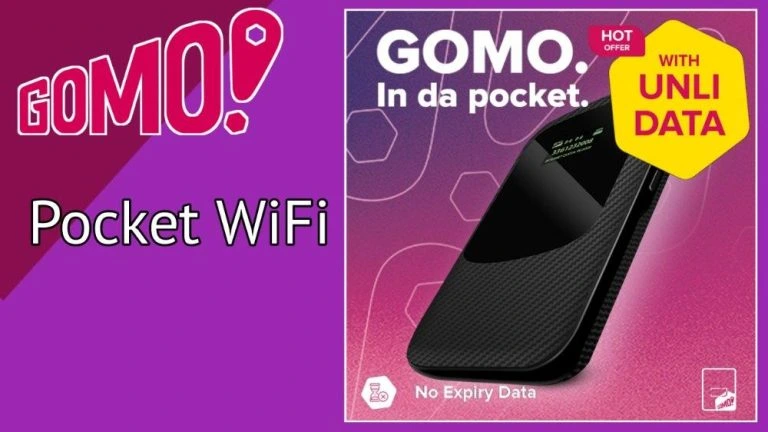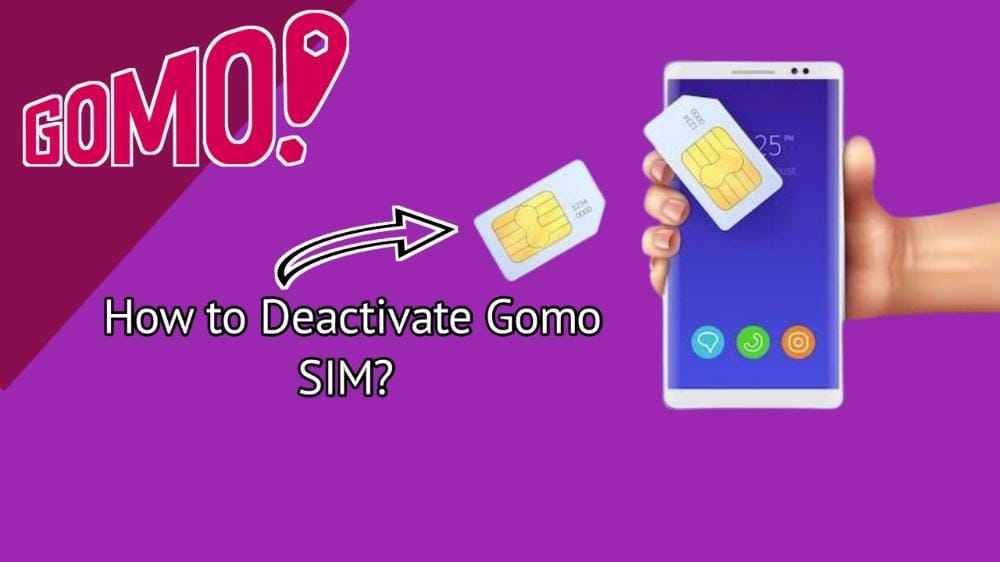Gomo offers the facility to buy the Gomo SIM card directly through their website or stores. For purchasing, you can check the Gomo sim prices & place an order directly on the website.
When making an order, you have to provide your address and referral code (For any promo or extra Mbs) and make the payment.
In this article, I will share detailed information on all the ways to purchase a Gomo sim, its replacement & details.
Also Read: Gomo SIM Registration – An Easy Guide with Updated Link
Where To Buy Gomo Sim Card? Step By Step Guidance
Before purchasing the Gomo sim, make sure that you are visiting or ordering the Sim through the official website so there’s no payment risk.
Many people need clarification about where to buy a Gomo sim card safely. You can purchase the Gomo sim easily through some simple ways. That is as follows;
Gomo Website
You can easily purchase your new Gomo Sim at your home just by ordering it through the Gomo website. You can buy this sim by following some simple steps;
- First of all, open the official website of the Gomo Sim and click on “Get Gomo Sim.”
- After that, you will be redirected to a page where you have to enter your address.
- You can enter the referral code there. This referral code can be helpful to get one extra gb.
- Lastly, you will see the overall order summary, and you can proceed further.
- The sim will be delivered to your mentioned address.
Gomo Store’s
You can also choose to order your Gomo sim directly through their stores. Using Google Maps, you can search for the Gomo stores near you.
If you don’t want to purchase the sim online or can’t wait to join the Gomo network, then ordering from the store is the best option for you.
Other Options To Buy Gomo Sim:
You can also purchase the Gomo sim from some other websites, including Shop, Lazada, etc.
How To Purchase A Gomo Sim With Existing Number?
You can also choose to purchase the Gomo sim with the existing number. Through this process, you can shift from other networks to Gomo sim networks.
For this purpose, you have to follow some simple steps that are as follows;
- Get Your USC:
You need this USC code while filling out the application form for a Gomo sim card. That’s why you need to check the eligibility & request for the USC from your current network.
- Fill Out The Application
Now you need to provide all the details for switching your number through the application. Your status will be sent via email.
- Purchase Gomo Sim
After approval, you can order the EASY SWITCH SIM by using the Gomo online website or application.
- Activate your Gomo sim.
Now, you need to install the Gomo pH application on your phone. Create your account on the app and activate your SIM.
Read: All About Globe SIM Card Replacement Appointment
Complete the Switching Process Through the GOMO App
After activation of your Gomo accounts through the app, go to the “Account” section and click on “Switch to Gomo.” After that, click on the “Check switching status.”
Follow all the instructions. Complete the port in the process. Enter your porting code that is provided in the email. Wait for the text confirmation. Log in to the Gomo PH app.
Log in through the non-GOMO number and follow the final registration steps for the completion of the gomo sim switching.
What To Do If I Am Unable To Purchase A Gomo Sim?
It might happen due to high traffic on the website. Wait for a while, and then try it again. That time, you can place your order quickly.
What To Do If I Don’t Receive My Gomo Sim After Order?
When you order your Gomo sim, you also have to enter the address where you want the delivery. Afterward, the sim card will be sent to your address.
If you are still waiting to receive your sim card after passing the delivery time, you just need to contact GOMO customer service.
You have to report it to the Gomo through their website or by contacting them through their social accounts.
Can I Replace My Defective Gomo Sim?
Yes, if you find a defective Gomo SIM card, then you can replace it. The defective Gomo sim can be replaced within the 7 from its purchasing date.
The defective SIM is changed if there’s no prior usage made. The defective sim can be claimed if the sim has any incomplete details, unclear data, or missing any numbers.
The Gomo decides on the replacement after the investigation.
Also read: All About Globe SIM Card Replacement Appointment
Frequently Asked Questions
Q. Who Is The Provider Of Gomo Sim?
Globe Telecom Inc. operates the Gomo Sim. Gomo is the mobile service provider. Right now, it’s running on the global network.
Q. Is Gomo Sim Available Nationwide?
The Gomo services are available nationwide. Actually, the Gomo used their network. Gomo network provides the full coverage to the following;
- Gomo network provides 99% coverage to the 3G population nationwide.
- Gomo network provides 99% coverage to the 4G population nationwide.
Q. Can I Use Gomo Sim In Any Phone?
You can use GoMo SIM on the following phones;
IOS – Apple iPhone 5C, iPhone SE and above
Android
- Huawei P series from 2017 & onwards
- Samsung Galaxy S6 and above
- Mate series from 2017 onwards
- Samsung J series and Samsung GalaxyA from 2017 models
Q. How To Activate Gomo Sim Without App?
You can also activate your Gomo sim without the application. For that you simply need to insert your sim card in your device.
The sim will automatically activate after 4 hours of its insertion in the mobile.