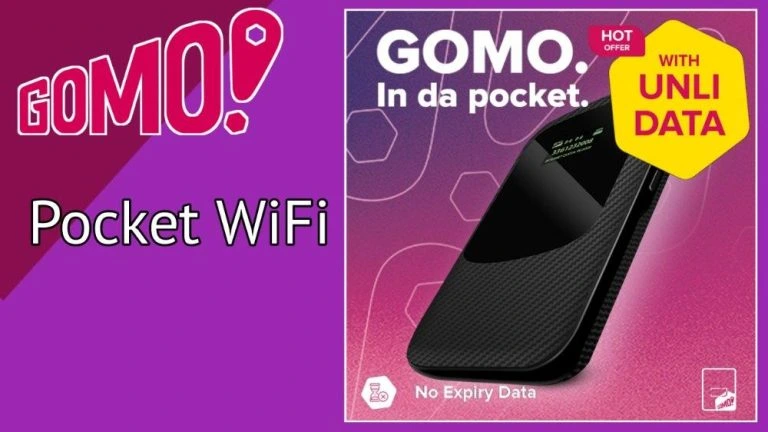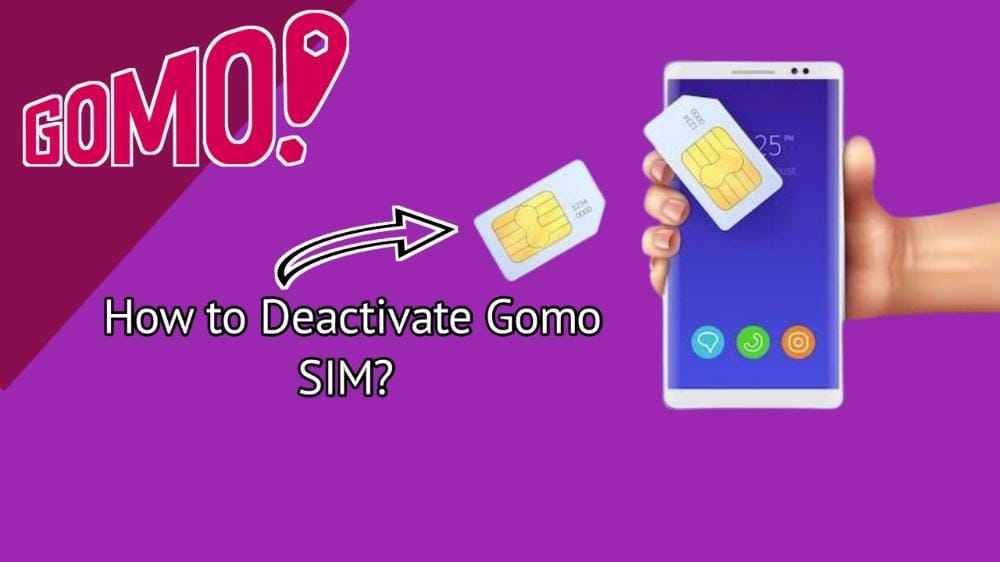The TM SIM Upgradation process is a simple yet crucial step towards enhancing your mobile connectivity experience. With advancements in technology, upgrading to a newer SIM card makes sure access to faster internet speeds, improved network coverage, and compatibility with the latest mobile features. In this article, we’ll explore the process of upgrading your TM SIM card and the benefits it brings.
Read Here: TM SIM Registration – How to Register? Complete Guide
Why You Need To Upgrade TM SIM?
Upgrading your TM SIM card unlocks a host of benefits, including:
Faster Internet Speeds: Enjoy faster downloads, smoother video streaming, and reduced latency with an upgraded SIM.
Improved Network Coverage: Upgrade to access broader network coverage, ensuring connectivity in more locations.
Enhanced Security: Newer SIM cards often come with advanced security features, safeguarding your personal information.
Compatibility: Stay up-to-date with the latest mobile technology by upgrading to a SIM card compatible with 5G/LTE networks.
What are the Requirements to Upgrade your TM SIM?
For TM SIM upgrade from 2G/3G to a 5G/LTE-ready SIM card, you typically need the following requirements:
Valid Identification: You’ll need a valid ID for verification purposes. This could be a government-issued ID such as a driver’s license, passport, or postal ID.
Current TM SIM Card: You must have your current 2G/3G TM SIM card with you when upgrading to exchange it for the new 5G/LTE-ready SIM card.
TM Account Ownership: Ensure that the TM account associated with the SIM card you’re upgrading is registered under your name or that you have authorization to perform upgrades on behalf of the account holder.
Eligibility: Some network providers may have specific eligibility criteria for upgrading to a 5G/LTE-ready SIM card. This could include factors such as the duration of your current subscription or the type of plan you’re currently on.
Network Coverage: Make sure that your location is within the coverage area for 5G/LTE networks. While 5G/LTE coverage is expanding, not all areas may have access to these networks yet.
Service Fee: In some cases, there may be a nominal service fee associated with upgrading to a 5G/LTE-ready SIM card. However, many network providers offer free or discounted upgrades as part of promotional offers.
How can I Upgrade my TM SIM?
Upgrading your TM TAMBAYAN SIM card to an LTE/5G-ready SIM is an easy process that can significantly enhance your internet connection speed and strength. Follow these simple steps to boost your mobile internet experience:
Step 1: Obtain Your New SIM
Head to the nearest Globe store to claim your free LTE/5G-ready SIM card. Ensure you back up your SIM contacts and text messages to your phone’s memory before proceeding with the upgrade.
Step 2: Insert the New SIM
Insert the new LTE/5G-ready SIM card into the same handset or mobile phone slot where your old TM TAMBAYAN SIM card was previously placed.
Step 3: Enter Your Mobile Number
Once the new SIM is inserted, enter your 11-digit mobile number when prompted and press OK to proceed.
Step 4: Wait for Validation
Wait for the system to validate your request. This process may take a few moments.
Step 5: Receive Confirmation
Upon successful validation, you’ll receive a notification via SMS confirming the successful upgrade of your SIM card.
Step 6: Utilize Existing Benefits
Even after the upgrade, you can continue using your old number and enjoy any remaining load balance, promotions, and TM Rewards points from your previous SIM card.
Alternative Upgrade Methods
Aside from visiting a Globe store, users can also upgrade their TM TAMBAYAN SIM card by dialing 143# or downloading the GlobeOne app from the Google Play Store or App Store.
How much is the fee for Upgrading the TM SIM Card?
Upgrading your TM SIM card to an LTE/5G-ready SIM is completely free of cost for TM users. Whether you’re upgrading at a Globe store or through alternative methods like dialing 143# or using the GlobeOne app, there are no charges involved.
TM understands the importance of providing its users with the latest technology and improved services without any additional financial burden.
This commitment to offering free SIM upgrades ensures that TM subscribers can enjoy faster and more reliable internet connectivity at no extra cost, enhancing their overall mobile experience without worrying about expenses.
What If Your TM SIM Card Isn’t Upgrading?
If you’re having trouble upgrading your TM Tambayan SIM card, try these steps:
- Make sure you’re in an area covered by the TM network.
- Wait for a while and try the upgrade process again later, as sometimes there might be temporary network or technical issues.
- If you still face difficulties, reach out to TM customer service for assistance, or visit the official website at https://www.tmtambayan.ph/products/sim-upgrade for help. They can guide you through the process and resolve any issues you may encounter.
What Should I Do If My SIM Doesn’t Receive a 5G Signal After Upgrading?
If your SIM doesn’t receive a 5G signal after upgrading, here’s what you can do:
1. Check 5G Coverage: Ensure that you are in an area with 5G coverage. Not all areas may have 5G signals, so check your network provider’s coverage map or website to verify.
2. Restart Your Device: Sometimes, a simple restart can help refresh your device’s connection to the network. Turn off your device, wait a few seconds, and then turn it back on.
3. Check Network Settings: Make sure that your device’s network settings are configured correctly to allow for 5G connectivity. You may need to manually enable 5G in your device settings.
4. Update Device Software: Ensure that your device’s software is up to date. Sometimes, software updates include enhancements for better network connectivity, including 5G compatibility.
5. Reinsert SIM Card: Try removing and reinserting your SIM card to ensure it is properly seated in the device’s SIM tray. This can help establish a better connection to the network.
6. Contact Customer Support: If you’ve tried the above steps and still aren’t receiving a 5G signal, contact your network provider’s customer support for assistance. They can troubleshoot the issue further and provide additional guidance.
FAQs:
Q. Is there a fee for upgrading my TM SIM card?
Upgrading your TM SIM card is often free, although some promotional offers may apply.
Q. Can I keep my existing mobile number?
Yes, you can retain your current mobile number after upgrading.
Q. Will I lose my contacts and data during the upgrade?
No, you can transfer your contacts and data from your old SIM card to the new one.
Q. How long does the upgrade process take?
The upgrade process is typically quick and can be completed within minutes at a TM store.