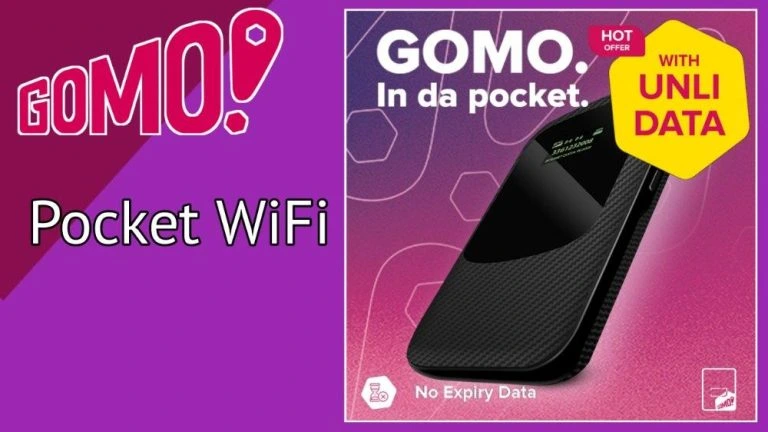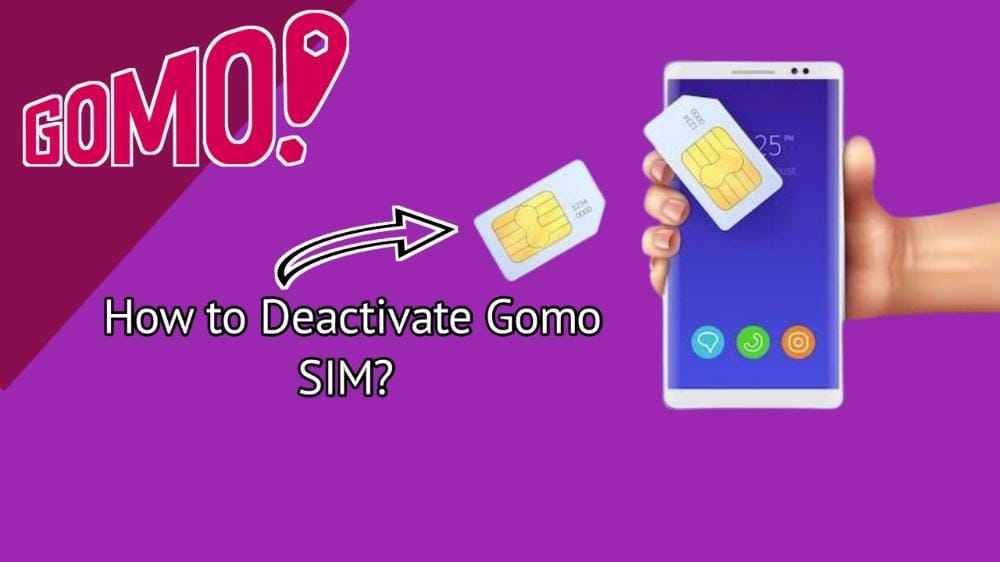Gomo Sim balance is necessary to activate your desired promos, calls, texts, and other packages. In case of insufficient sim balance, you have to first load your Gomo Sim.
You can load your Gomo sim using the GOMO, GCash, shopee or Maya apps. You can also activate Gomo sim promos using these.
In this article, I will share different methods in detail by which you can purchase loads for your Gomo sim.
Also Read: Gomo SIM Registration – An Easy Guide with Updated Link
How To Load Gomo Sim? Step By Step Guidance
You can load your Gomo sim simply just in a few steps. There are many applications that you can use to do so. Now, I will mention all the ways to load your Gomo sim.
1. Load Gomo Sim Using Gomo App
The easiest and simplest way to load your Gomo sim is by purchasing the load directly through the official Gomo application. Let me guide you completely about this;
- You can download the GOMO application from the App Store, AppGallery or Play Store.
- After that, install the Gomo application on your mobile device.
- Login to your account.
- From the homepage, click on the “Shop” option.
- Now you have to choose the data offers & click on the shop button.
- Through the “Buy for” button, you can select your promo.
- Following this will redirect you to the payment page.
You can pay for it using a debit/Credit card or GCash.
2. Load Gomo Sim Using GCash
Using the GCash, you can also load your Gomo Sim. There are two ways to load your Gomo sim using the GCash application.
Method 01:
- First of all, open the globe GCash application on your mobile device.
- Open the “Load” section.
- Now, from the “Telco” option, select “Gomo”.
- Now enter the game sim number on which you want to add load & continue to proceed.
- From the available Gomo sim promo, you can select the desired promo.
- Lastly, click on “BuyNow” to continue with the Payment.
Method 02:
If you cannot load using the first method, you can use this method to load your Gomo sim. Follow these Steps;
- First of all, open your Globe GCash application & open the Glife.
- Click & view all the categories of Marchants. Choose Gomo from the list.
- Now, you can select the desired Gomo promo.
- Tap on Buy and pay the amount. Afterwards, you will receive the confirmation message.
3. Load Gomo Sim Using Maya App
Now, you can also load your Gomo Sim using the Maya application. You can order and get your Gomo phone load services in the Philippines with a simple click.
- First of all, you have to download & install the Gomo application on your Mobile.
- After installation, click on “More” on the Maya app homepage.
- Now click on the “Shop” option.
- The Android users can click on the option of “Mobile”. However, iOS users have to click on the “Load”.
- Now, you can choose any desired package or load.
- Enter your mobile number. You can also add a message there.
- Afterwards, click on “Continue”.
- Lastly, tap on “Buy”.
- Now, wait for the load confirmation message on your Mobile.
4. Load Gomo Sim Using Shopee
Now, you can also avail the exciting Gomo Promo offers on the Shopee application. For purchasing load, you can follow these Steps;
- First of all, download the Shopee application on your mobile device.
- Login to your Shopee account.
- Click on the “Load, Bills & Travel” option on the homepage.
- You can click on the “Buy Promo” option
- from the top-up section.
- You must enter your Gomo sim number in the mobile data section.
- From the promos you are given, you can choose your desired promo.
- Click on the checkout option to continue Payment.
How Can I Load Gomo Sim Without Using Any Application?
If you don’t want to install any application, you can still send the load to your mobile device. In that case, you have the only choice to ask your friends.
You can ask your friends or family members to send the Gomo load. However, you can pay your friends for it.
How Can I Send Gomo Sim Load To Others?
You can also share,e and send loads to your freeloader family with the Maya app. For that, you have to follow some simple steps that are;
- Open the Maya app and click on “More”. Afterwards, choose the option of “Shop”.
- Now click on the “Mobile” or “Load”.
- After that, toggle is sent as a gift.
- Now, enter the recipient’s number in the box. Furthermore, you can also add a text message there & click on “Continue”.
- Verify the details for sending the load amount.
- Tap on the buy now option and wait for the load confirmation message.
Also read: Gomo Sim Promo: How To Purchase, Activate And Use?
Other Methods,
Whenever you load through any application, you can enter your phone number. In that section, you can write the Gomo sim number where you want to send the load.
Through the Gomo, GCash, and Shopee apps, you can also choose to send your Gomo sim balance to the relevant mobile number.
Frequently Asked Questions
Q. How Do You Pay For Gomo?
Now, paying for Gomo is highly easier. You can pay the Gomo bills easily using the TWINT, credit card, debit card, bill, PostFinance card, or e-bill.
To purchase Gomo load, you can use different applications to buy using a credit/debit card.
Q. How do you load Gomo Sim using Maya?
Using the Maya app, you can load the Gomo sim using the Shop Now option. You can also choose to load or purchase the desired Gomo promos.
Q. Is Gomo Prepaid Or Bill Pay?
You can activate any Gomo sim promos through the prepaid method. Gomo is the only mobile network that offers the 5G bill pay plan to the users.
Moreover, you can pay and order the Gomo sim directly from its website.
Q. Can I Use Gomo Sim Internationally?
You can use the Gomo sim internationally when you subscribe to the GOMO Roam Offers. The Gomo roaming service is available in more than 160 destinations.