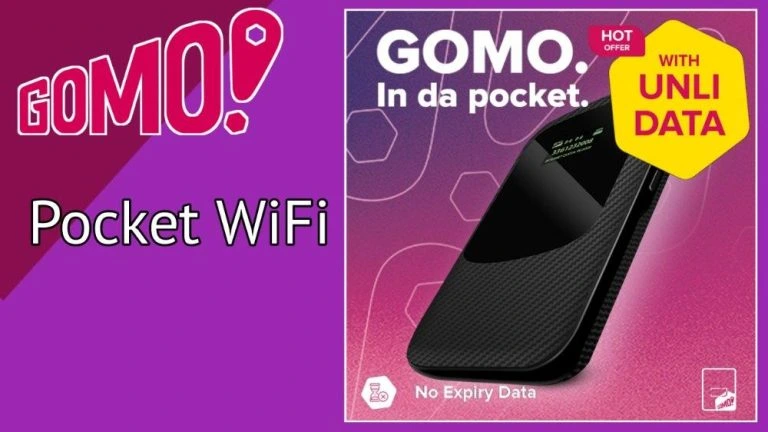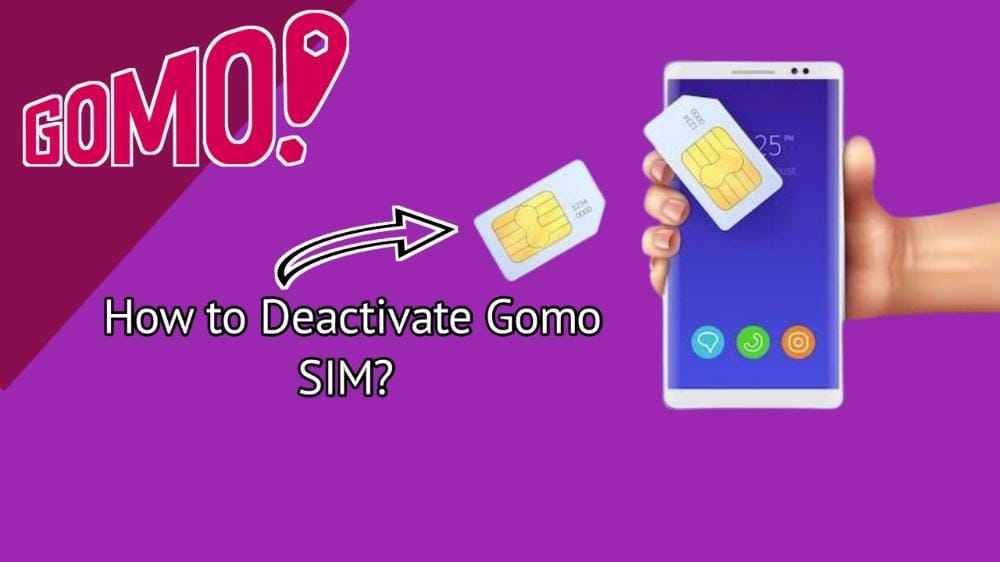Gomo SIM Registration has become important according to the Republic Act No.11934, all new and existing subscribers of GOMO must have to register their SIM card. Cyber crimes and online fraudulent activities are increasing day by day. To prevent these criminal activities, the government of the Philippines introduced a SIM Registration law.
Under the SIM Registration law, all residents, foreigners, visitors, or even minors need to register their SIM card to be activated or avoid deactivation. Furthermore, the Law of SIM Registration was passed to protect and keep the personal information of the SIM holder secure and safe.
Furthermore, the SIM registration law fights against illegal activities and phone-related crimes such as scam texts, hacking, smishing, Cybercrimes, money laundering, terrorism, and many other offenses committed via mobile.
Step-by-step- Process for Gomo SIM Registration:
All SIM card holders can easily register their Gomo SIM through the Gomo Ph App. so, first of all, you need to download the Gomo Ph app on your mobile phone through the App Store, Google Play Store, or AppGallery. After downloading the app, create an account or log in to the app and follow the step-by-step instructions that we have mentioned below.
- First of all, open the Gomo app on your device.
- Enter the Gomo SIM number that you want to register.
- After a few seconds, you will receive an OTP code through text or email.
- Enter the OTP code within 5 minutes.
- After that, you will see a SIM Registration FAQ page on your screen. Click on the “Next” button at the bottom of the screen.
- Now, enter your personal information like Full Name, Last Name, Gender, Email, Date of Birth, and Nickname, at the end set the 6-digit PIN code and confirm your PIN code.
- After entering all the required information, tap on the “Next” button.
- On the next page, enter your full address such as House number, City, Street number, Village or subdivision, etc.
- Next, press the “Next” button.
- Then a popup notification is shown on your screen asking for a Government ID card.
- Tap on the “Got it” option.
- Choose your country and identity type.
- Select your government ID card and enter your ID card number.
- Now, upload a photo of your ID card and upload your clear selfie.
- Click on the “Next” button.
- Read all of the terms and conditions and click on the checkboxes.
- At the end, click on the “Submit” button.
- After a while, you will receive a confirmation message in the email or through the app that will inform you about your SIM registration.
Requirements for the registration of Gomo SIM
Here, we mentioned a list of General information, documents, and Government IDs that are important for registering a Gomo SIM card:
General Information:
- Full name
- ID Card
- Gender
- Date of Birth
- Government ID with picture
- Address
Government-issued IDs:
- ID Card
- Driver license
- Passport
- Police Clearance proof
- Senior Citizen Card
- Integrated Bar of Philippines ID
- National Bureau of Investigation (NBI) Clearance
- Voter’s ID
- Unified Multi-purpose Identification Card
- Government Service Insurance System e-Card
- Social Security Service (SSS) ID
- Firearm License to Own and Possess ID
- The person with Disabilities Card
- Professional Regulation Commission ID
- Other government IDs with pictures
Requirements for Foreigners and Tourists:
- Name
- Gender
- Passport
- Birthday
- ID Card
- Address and proof of residence and stay in the Philippines
- ACRI Card (Alien Certificate of Registration Identification)
- SSS ID
- Overseas Workers Welfare Administration
- Nationality (for foreigners)
- Police Clearance
- Return tickets (for tourists)
Requirements for a Minors:
Minors can register their Gomo SIM under the name of their parents and legal guardians by providing their parents’ or guardians’ government ID.
How can foreigners register their Gomo SIM?
Foreigners and Visitors also register their Gomo SIM by providing their personal and other information. The documents, personal information, and registration process are almost the same as are required by the Philippines residents. But there are some extra documents with proofs that have to be submitted by foreigners. These documents are:
- Passport
- Proof of hotel booking or other types of living areas where they are staying in the Philippines.
- Visa details
- Return tickets.
Is Gomo SIM Registration Free?
Yes, Gomo SIM does not require any registration fee. The government of the Philippines provides a free registration facility to everyone, whether you are a student, resident, minor, or foreigner.
Therefore, if any online platform or company asks for any fee to register your Gomo SIM card, avoid them. Many scammers and cybercriminals try to earn money by sending fake messages about SIM Registration fees.
Causes and Solutions of Gomo SIM Registration Failed:
Here, we will discuss the causes of the registration failure of Gomo SIM and provide some possible solutions to your problem.
Causes:
- Trying to register their SIM card after the deadline
- No Internet access
- SIM card will expire
- Any stains and scratches on SIM card
- Maybe the mobile or device is damaged
Solution:
- Turn OFF and again ON your device after a few seconds
- Wipe the SIM card with a dry cloth
- Check your Internet speed
- Make sure your device cannot be connected with a VPN
- Insert your SIM card into another device and try to register it.
- Contact with Gomo customer service through the Gomo Ph App
What is the Last Date for SIM registration and what happens if the deadline is missed?
The SIM Registration law was passed on 27 December 2022. According to this law, all new SIM users need to register their SIM card immediately after buying the SIM card. However, the old SIM users had to register their SIM cards until 26 April 2023. (the deadline was extended until 15 July 2023)
However, if any existing users do not register their SIM card before the deadline, So, they have only 6 months to register their SIM. After 6 months the unregistered SIM cards were deactivated permanently and were no longer able to avail of Gomo services like text, calls, mobile data, etc.
Note: Now, all the new SIM users need to register their SIM card immediately through the Gomo Ph App to activate their SIM card.
What is the punishment if anyone provides fake information or a government ID for registration?
The government of the Philippines sets the penalty for SIM users. If anyone has provided false information, wrong documents, and fake government IDs or sells any stolen SIM cards, the government of the Philippines takes strict steps against this person.
According to the SIM Registration Law, the SIM user who has provided any type of fake information will be imprisoned for 6 months to 2 years or pay a fine of ₱300,000.
Also Check
FAQs
Q. What happens if my registered Gomo SIM card is lost?
If anyone loses their registered SIM card, they need to inform Gomo customer service or the local Gomo store about their lost SIM card. So, that is why the company will deactivate your lost SIM card and issue a new SIM card with the same number if you want.
Q. Can I register more than one Gomo SIM?
Yes, it is possible. One person can register multiple Gomo SIM cards under their name. However, minors can also register their Gomo SIM only under their parent’s or legal guardians’ name.
Q. Is Gomo SIM registration compulsory for foreign Gomo customers using roaming services?
Yes, all foreign, Tourist, and Filipino nationals living abroad and using Gomo SIM Roaming services and offers must register themselves through the Gomo Ph app. In case you don’t register your SIM cards before the deadline, the company will deactivate your SIM card permanently. You will not get your old number again.
Q. How to get GOMO?
- Open the gomo.ph Official Website.
- Tap on the “Get Gomo SIM” option in the top right corner.
- Order your SIM. The company will deliver your SIM card to your doorstep.
- Select your payment method and enter your shipping details.
- Add your address and referral code like house number, village or city, etc.
- After that, click on the “Proceed to Payment”.
- You can pay your bill Via a Debit Card, Credit Card, or GCash.
- After a few seconds, you will receive a confirmation message.
Q. What are the benefits of registering a Gomo SIM?
- The first and the main benefit of SIM registration is that you avoid deactivation.
- You can enjoy calls, messages, and mobile data services.
- You can avail of different offers and promos.
- After registering your SIM card, you can also enjoy the Roaming or Unli data offers.
- SIM registration prevents many illegal activities like Cyber crimes, scams, hacking, scam text, etc.
Q. What should you do if your SIM is not working?
First of all, check your SIM registration status to see if your SIM is registered or not. If your SIM is registered, insert the SIM card into another mobile and try to make calls or send messages. If you can’t do this, you need to contact the Gomo help center via the Gomo Ph app.