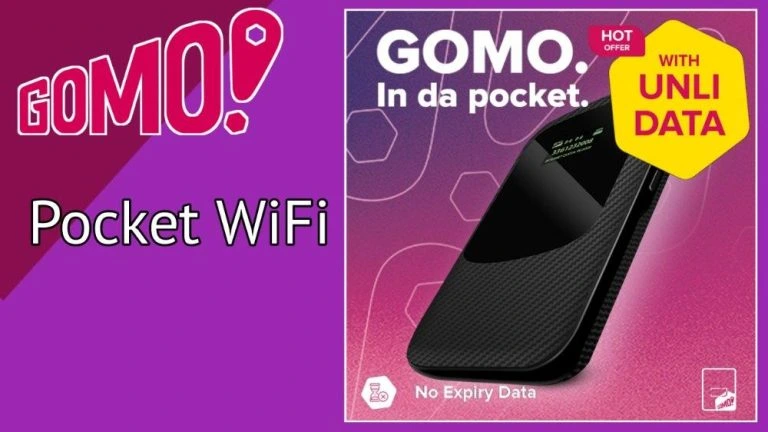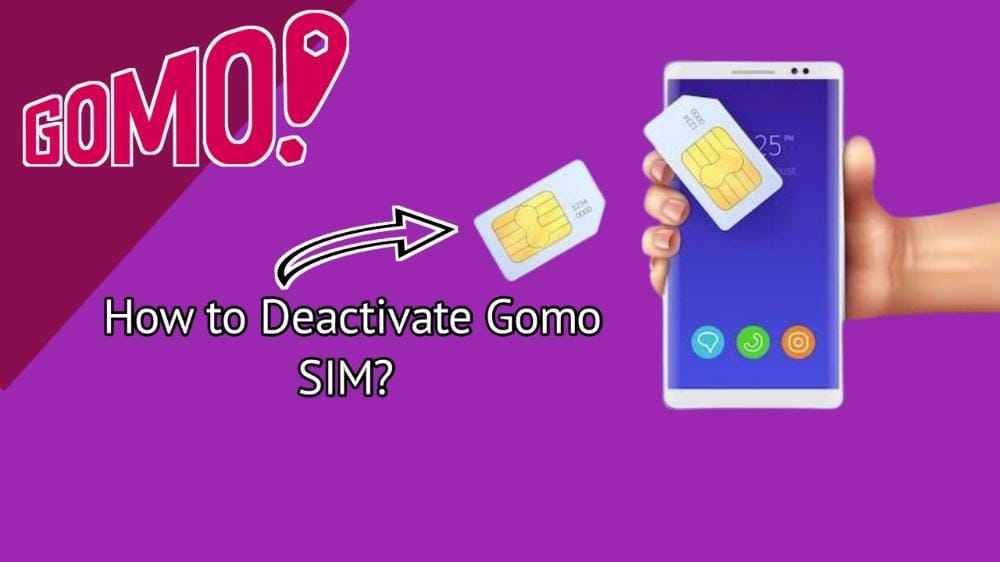Using a wifi device is more reliable than using a phone hotspot. Pocket wifi devices are portable and provide internet services quickly.
Gomo SIM holders can also buy the relevant pocket wifi from online stores. At a time, about ten mobile devices can use the Internet.
Gomo or Globe Pocket wifi devices are compatible with Globe network mobile devices. These Pocket Wi-Fis have better wifi antennas.
In this article, I will thoroughly explain the details of Gomo Pocket wifi, including where to purchase, properties, benefits, and much more.
Read: Gomo SIM Registration – An Easy Guide with Updated Link
Is There Any Gomo Pocket wifi? Is Gomo Compatible With It?
As a Gomo Sim user, you can use Gomo Pocket wifi. It’s compatible with all pocket wifi that is Locked to or open-line to the Globe network.
You can find different types of Gomo wifi pockets online at various prices, depending on the data they come with.
Gomo is operated by the globe, so it uses the globe’s network. Before using and connecting, ensure you use your device’s active SIM.
Your Gomo sim will not work on Smart locked network devices.
Where Can I Buy Gomo Pocket wifi?
You can buy the Pocket wifi from many reliable online stores and Gomo sim stores.
Depending on your budget or promo, you can also get these pocket wifi from Lazada and Shopee stores in the Philippines.
Package Inclusions
The pocket wifi package comes with the following;
- Pocket wifi
- Battery
- SIM card with free data for up to 7 days (specific number of GBs)
- Charging cable
- Manual
- Box
Properties Of Gomo Pocket wifi
The properties of the Pocket wifi are as follows;
- It’s a portable wifi device.
- Pocket wifi is convenient.
- This wifi can be connected with up to 10 devices at a time.
- This comes with up to 48 hours of battery life.
- You can enjoy a high-speed internet connection by using this. Depending on the coverage area, its speed can be up to 42 Mbps.
- It can be an excellent choice to work best with the Go+ Promos.
- You can choose to get the pocket WiFis according to different data packages.
How To Use A Pocket wifi?
You can use the pocket wifi easily by following these simple steps;
- First of all, power on the Pocket wifi device. This can be possible by pressing and holding the power button. The device light turns up.
- Open the smartphone settings and turn on the wifi. Search for the available wifi devices.
- Choose the device name that matches the network name on the pocket wifi device.
- Enter the provided key or password.
- Afterward, you can enjoy the Internet.
How Much Does the Pocket Wifi Cost for Gomo?
Different gomo Wifi pockets are available with data plans. These all have different price ranges. Some of the top gomo pocket wifi costs are as follows;
| Gomo pocket wifi openline | P1899 – P4200 |
| Gomo Unli data openline pocket wifi – FX-PR3E/F | P1330 to P5458 |
| Gomo unli data open line pocket wifi LTE + advanced CAT 6 | P1699 – P2699 |
| Globe pocket wifi with 9Gb Free + Gomo 30Gb No expiry | P1499 |
| Globe Gomo Prepaid Pocket wifi | P700 |
When you order the pocket wifi from online stores, you will also pay shipping charges, which vary according to location.
How Long Does Pocket Wifi Last?
Depending on the model you purchased, a fully charged pocket wifi can last up to 9 hours. After 9 hours, you have to charge it again.
The lifespan of pocket wifi depends on how you handle it. A carefully handled pocket Wi-wifia has been around for years.
How To Recharge A Pocket Wifi?
Charging Pocket wifi is relatively easy. Just like you charge a smartphone in the same way, you can charge your pocket wifi.
The wifi AC adapter connected to the electric outlet, which can charge the pocket with a USB cable.
What To Do If Gomo wifi Pocket Doesn’t Work? Solution’s
There can be multiple reasons why your pocket wifi is not working. A few reasons for not working can be as follows;
When your mobile device is not connected to the global network, or if you’re not using the GOMO SIM, you have to insert and connect the GOMO SIM.
- Make sure that you have subscribed to a Gomo promo plan. It might not be working due to the 0 MBs.
- Check whether you are in the Gomo network coverage area.
- If something else works better, then contact the agent to fix the problem.
Benefits of Using Gomo Pocket wifi
The following are the top benefits of pocket wifi;
- . You can easily carry these pocket wifi anywhere.
- It provides high-speed internet access to users, even internationally, when traveling internationally.
- About ten users can connect and use the internet connection.
- One benefit is that you can carry your phone anywhere, and the rest of the users can utilize the Internet on other Devices.
- It provides the Internet at high speed.
- Without following any complex settings, you can easily activate it.
Also Read: Is Globe and TM are Same? Relation b/w Celluar Services
Frequently Asked Questions
Q. Is the Gomo SIM compatible with Huawei Pocket Wifi?
Yes, the Go SIM is compatible with Huawei’s Pocket wifi, which works with the locked or open-line Globe network.
It will work fine with the Huawei pocket, and your device should not be locked to the smart network.
Q. Is There A Gomo Pocket Wifi?
Users can get the best pocket wifi connected to the Gomo from the top online shopping stores in the Philippines.
By searching through reliable, authentic, and top stores, you can get affordable & compatible pocket wifi.
Q. What Is The Strongest Pocket Wifi In The Philippines?
The pocket wifis are based on quality, brand usage, and pricing. However, in the Philippines, the following pocket wifis are considered to be the most vigorous;
- Cherryroam 5G Pocket wifi
- Flymodem 5G Pocket wifi 10
- ZTE MU5001 5G Mobile Pocket wifi
- Samsung Galaxy 5G Mobile wifiCR01
- ZTE F50 5G Pocket wifi
Q. Can I Use Pocket Wifi anywhere?
Due to the presence of a specific network carrier, you can use the pocket wifi in all areas within its coverage area.
Q. Can I Use A Regular SIM Card For Pocket Wifi?
Yes, you can use a regular prepaid SIM card for pocket wifi. The unlimited data allows the user to use the data without any worries.