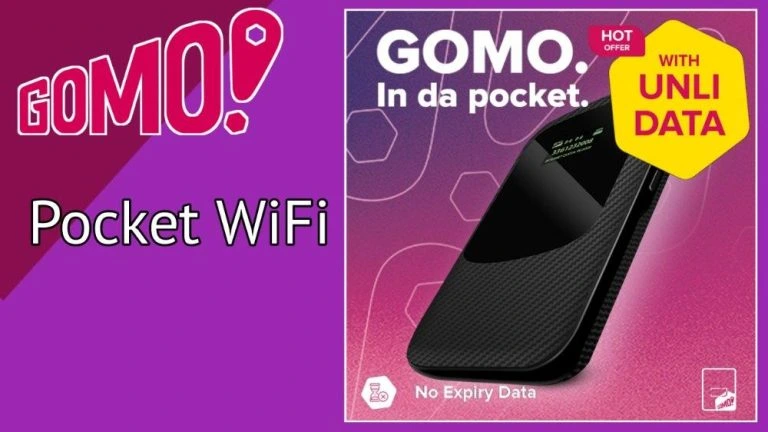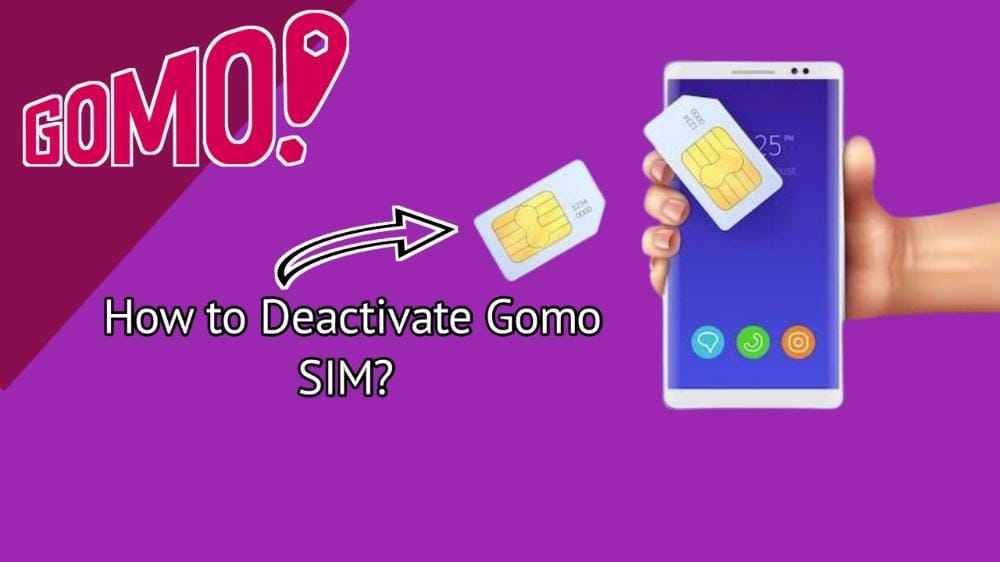If you encounter any issues in your Gomo sim, you can contact Gomo sim support to complain about it and resolve your problems.
You can contact Gomo Sim customer support through their official (gomo.ph) Website. Hereby, You can find solutions by browsing help by topic and messaging them.
You can also contact Gomo Sim’s customer service through their social media accounts or by email.
In this article, I will explain step by step, with guidance, how to get help from Gomo customer service and resolve your queries.
Also Read: Gomo SIM Registration – An Easy Guide with Updated Link
How To Contact Gomo Customer Service?
If you have difficulty using the GOMO SIM, encounter an error, or cannot reach us, you can contact your Gomo SIM customer service anytime.
For contact, you can approach customer service via phone call, text, or using the GOMO chat option. You can contact customer service by choosing one of the following ways;
| Website | Official Website (gomo.ph) |
| @gomo.ph | |
| TikTok | Tiktok@gomo.ph |
| Facebook@gomo | |
| privacy@globe.com.ph |
You can directly connect through Gomo’s social media platforms. Using your social accounts, you can immediately leave a message or query on their account.
They will respond to you within 24 hours.
How To Contact Gomo Customer Support Through The Website?
Using the official GoMo website, you can share your concerns and get your queries resolved directly through the gomo website. For contact, you can use any of the following ways;
Method 01: Browse Help By Questions & Topics
Firstly, you have to visit the Gomo website. Click on the option of help and support. There, you can search for solutions to your problem by browsing it using specific topics.
It includes the answers to your questions about the following;
Questions:
You can seek assistance with Gomo sim inquiries by searching for and checking their questions. It covers most of the queries asked by users.
Using the search bar, you can also search for your particular queries regarding roaming, sim registration, Sim switching, Sim activation, and MO creds.
Topics:
By clicking on the topics, you will be redirected to the different topics that specifically cover all the queries about the Gomo sim. The major covered topics on gomo are as follows:
| Account management | Welcome Gift |
| Roaming | Data usage |
| Gomo PH app | 5G |
| Sim registration act | Gomo sim card |
| ‘MO CREDS’ | ‘MO CREDS’ content specific |
| ‘MO CREDS’ donation | Refer friend |
| Shipping | Sim Purchase |
| Sim activation | No expiry top-up promo |
| Mobile number portability |
Gomo topics cover all the details and FAQs for users who are facing problems related to them.
Method 02: Message Gomo Support Team
- When you open the official Website of the gomo.ph, you must open its profile at the top bar to get the “Help Center” option.
- After clicking on that, scroll down the page of questions & topics.
- Lastly, you will see the option of “Chat with us.” Click on that.
- Afterward, you can share your concerns & questions with the Gomo team.
What To Do If Gomo Customer Support Is Not Responding?
Whenever you try to connect with good customer support, they will respond within one day. If you are not getting a response, you can do the following;
- First, go to GOMO’s official Website and search for your query using the search bar in the help center.
- If there is no answer to the topic and questions of Gomo, then you can go for the chat option with the team.
- If you are still waiting for the proper response, you can also message Gomo using their email.
- You can try to connect with Gomo sim customer service using social media accounts such as Facebook, Instagram, TikTok, etc.
Read: How to contact TM Sim Customer Service for quick Support?
What can I contact Gomo Customer Service about?
As a Gomo customer, if you need clarification or are facing any issues, then you can contact good customer service.
- Orders
When you find delays in Gomo orders or have any complaints about this, you can contact Gomo customer service.
- Billing
For billing-relevant questions, queries, and complaints, you can contact customer service. You can also resolve the bill payments for your packages and purchase bills through this.
- Service issue
If you face any service issues with the Gomo SIM, you can seek assistance from the Gomo team. If the problem is still bothering you, you can also visit their stores to resolve it.
- Roaming
As a Gomo customer, if you’re finding it difficult to use your SIM roaming, you can contact customer service. The team will immediately respond to you and resolve your problem.
- Account settings
You can get assistance from customer service when there’s any problem regarding your Gomo Sim account.
- Cancellation
For any cancellation services, you can also contact them and cancel any of your plans without any effort.
- Network, Sim Coverage
For all matters and details of the SIM network or SIM coverage questions, you can contact the support team.
- Other Settings
Users can also check and seek assistance in other cases. If you need help with the other settings of the Gomo sim, you can contact the team.
You can also read: How to reach out Globe Customer Service? Get Quick Support
Frequently Asked Questions
Q. How Do I Talk To A Live Agent At Gomo?
You can also contact and seek assistance from a live agent at GoMo via the Gomo webchat. Using MyGoMo, you can head over to web chat.
Q. What Number Do You Get With Gomo?
All of the game sims come with the 085 temporary number. You can also choose to use that number or move your number to the new Gomo sim.
You can do this Through the gomo eShop by selecting “Keep your number.”
Afterward, enter the number that you want to keep, then continue to click on “Get verification code”.
Q. How Do I use Gomo Sim outside the Philippines?
As a Gomo SIM user, you can also use it outside the Philippines by activating your Gomo RAM data. To do this, log in to your Gomo PH app and click on the Roaming data offers.
Choose any suitable offer & activate it. Using the promos, you can also buy direct offers.
Moreover, you can swap your GBs for international GBs using the ‘Mo CREDS.’
Q. Why Is Gomo Not Working On My Phone?
If your Gomo SIM is not working, check the network coverage of Gomo in your area, and reset your phone.
Through the GOMO PH, you can also check for the status & confirm that your account is not suspended.