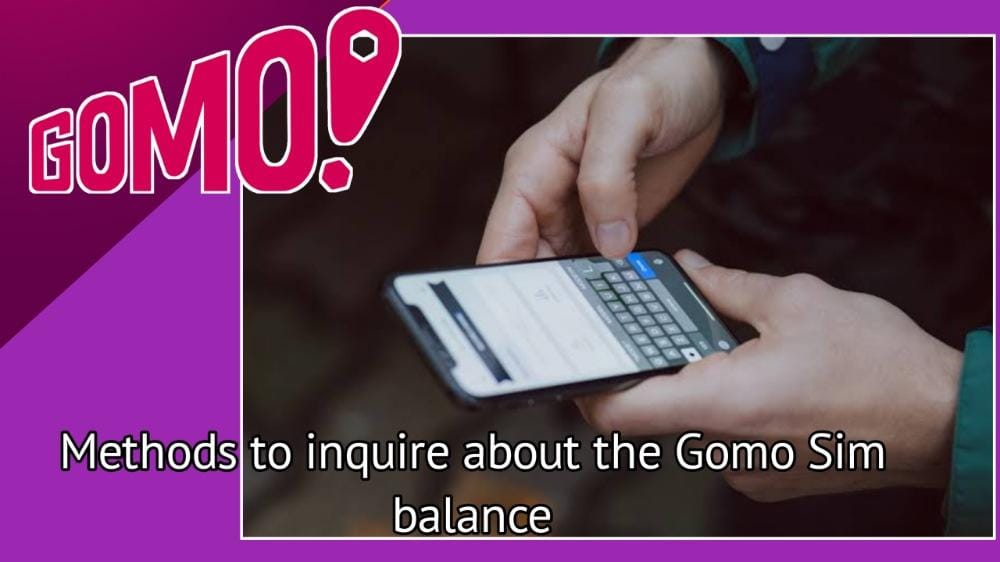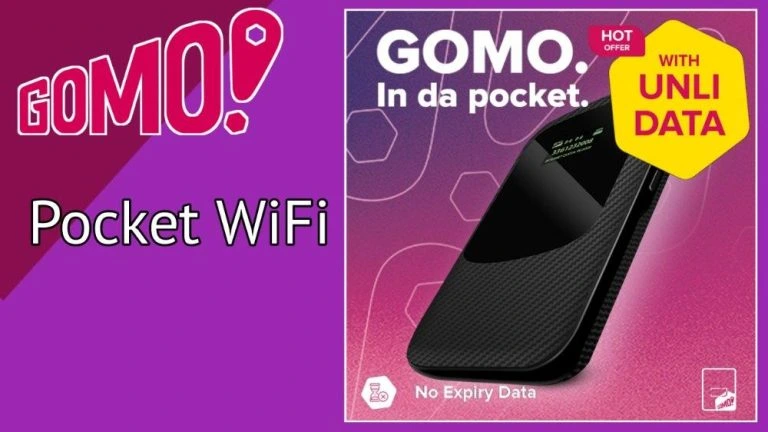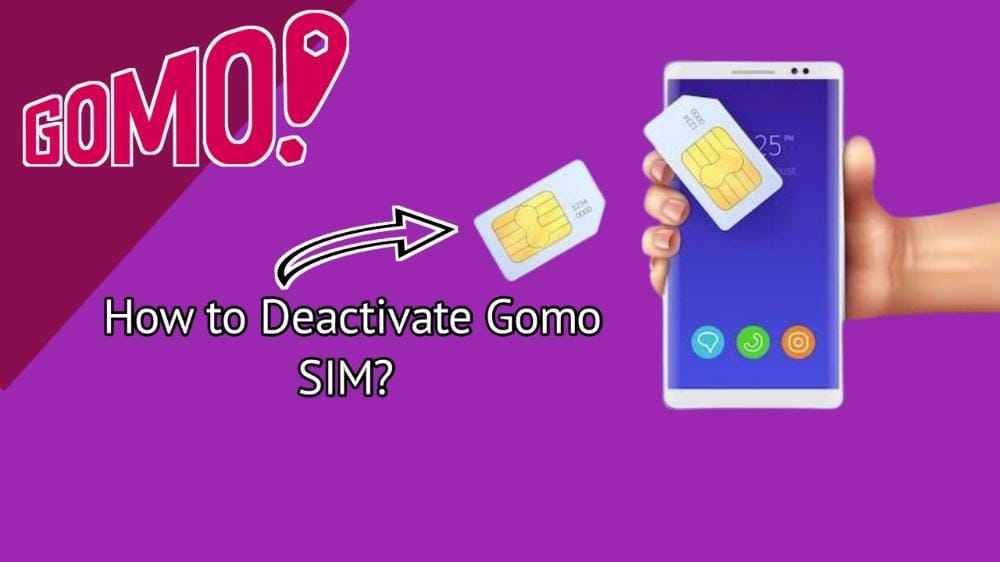You can check the Gomo balance by following some simple steps. Gomo balance inquiry can be made through the Gomo application or Gomo Mobile browser.
The remaining balance or data can be checked after logging in with your number in the Gomo app.
In this article, I briefly describe the step-by-step guidance on Gomo balance inquiry and how to check your remaining balance, data, calls and text details quickly.
Read More About: Gomo SIM Registration – An Easy Guide with Updated Link
How To Check The Balance In Gomo Sim?
There are some simple ways that you can use to inquire about the Gomo sim balance. That is as follows;
- Gomo Balance Inquiry Through GOMO Application:
This is the easiest way to balance inquiries and remaining calls, texts, or data details. For finding you have to follow some simple steps that are as;
- First, you must download the GOMO App on your mobile phone. After completing the download, you have to install it on your phone.
- The next step requires the sim Linking and registering. When you use a new SIM card, you must first register the SIM to use it.
- For already registered SIM, log in to your gomo application.
- Enter your mobile number in the application.
- Click on the option “Let’s Go” to proceed further.
- Now, you must enter your PIN to make the application more secure.
- After login, your balance will appear on your account’s homepage. There’s the information about your remaining data and your SMS and call details.
- GOMO Balance Inquiry Through Mobile Browser
You can also find your Gomo sim balance in detail using the mobile browser. Follow the process as follows;
- First of all, open the mobile browser on Your phone.
- Open the GOMO’s Sign-In Page through your web browser & click on that.
- Use your username and password to log in to your account.
- Now you must enter your mobile number and click “Let’s OK.”
- Enter your login PIN for account security purposes and click the enter button.
- Once you log in to your account, you can check for the remaining calls, minutes, and data.
How To Make Gomo Balance Inquiry Through Laptop Or PC?
You can also use your PC or laptop to inquire about your SIM balance details without using your phone.
- First of all, visit the official website of GOMO sim.
- Click and open the login page. Login to your account.
- Make sure that you have entered the correct Gomo number.
- After logging in, you will instantly see the status of your current data promo and the details of your remaining balance.
How To Inquire Balance On My GOMO Travel SIM?
On the Gomo Travel sim, you can check the data balance and details through the Gomo web browser or application by following the login instructions.
How To Inquire Balance With Multiple GOMO Sims?
Many users have multiple GOMO sim cards. Users can still find and check the balance of the relevant GOMO sims.
You can inquire about the balance directly through the gomo application. For multiple sims, you first need to log out of a sim account and log in with the second Gomo sim.
You can inquire about the remaining balance and data directly using the mobile number through the mobile browser to search for it.
For More Info Read: TM SIM Balance Inquiry Via SMS, Code *143# or Globe One App
How To Check The Gomo Sim Balance Validity Period?
The available balance in the Gomo sim also has a validity period after a specific period. You can also check this validity in Simple ways;
- When you log in and use the GOMO App, the dashboard automatically shows the remaining balance with its validity period.
- Through the Gomo Mobile browser, you can also find your balance validity using your sim number.
How Do I Check My Gomo Sim Transaction History?
You can also check the complete details of the transaction history of the Gomo sim. To know this, you have to do the following steps;
First of all, log into your MyGoMo app. Click on the payments. Afterward, scroll down to check for the transaction history.
After clicking on the transaction history, you can check for the credits, payments, refunds, and adjustments.
What’s The Cost Of Checking Balance In Gomo Sim?
If you need clarification on how much your balance will be deducted to check your balance, let me clear it.
You can check and inquire about your Gomo balance at any time and free of cost.
What Should I Do If My Gomo Sim Balance Is Not Showing?
When your Gomo sim has balance, this will be shown in your sim. If you check your remaining balance and find it’s not showing, it can be due to multiple reasons.
- First, check your internet connection and refresh your Gomo application.
- Log out of your Gomo app and log in again.
- It might be happening due to the service being down. Wait for a few times and then try again.
- Refresh your browser, clear your cache, and search for balance through the Gomo Mobile browser.
- Ensure you enter the number when inquiring about the balance.
- Go to the official website of Gomo and contact customer service to resolve the problem.
Read About:Globe Balance Inquiry through USSD, Text & GlobeOne App
Frequently Asked Questions
Q. How Do I Know If Gomo Sim is Expired?
The Gomo sim expiration can be determined and expired in the following terms;
- When you purchase the gomo sim, the pack envelope indicates the expiry if you don’t activate the SIM on time.
- It will be valid if you transact in your Gomo sim within your Gom.
Note: To get a sim without expiration, you can purchase the roaming offer or GOMO data pack.
Q. How Do I Find My Gomo Account Number?
The GOMO account number is sent via Gomo’s welcome Gmail. This mail is received within a few days.
Q. How To Load Gomo Sim?
To load the Gomo sim, you can go to the Gomo app and purchase the relevant packages by entering the registration number. Place your orders, checkout, and pay.
Q. How Do I Check My Gomo Phone Bill?
To check your Gomo phone bill, you can go to my Gomo account. Click on the “My subscriptions” section. All of the issued, paid, or unpaid bills can be checked.