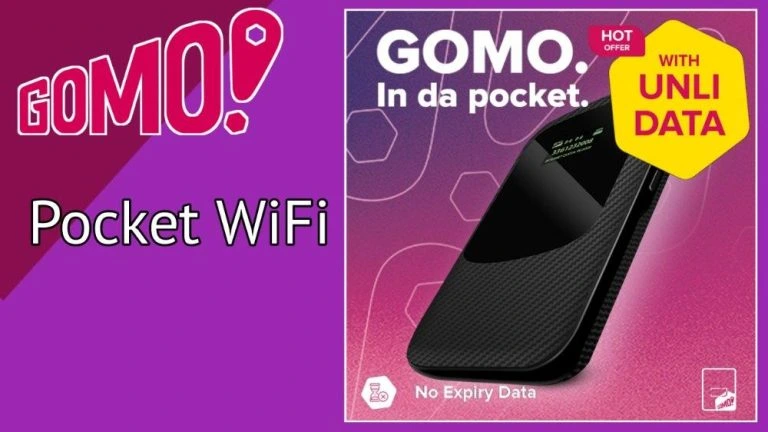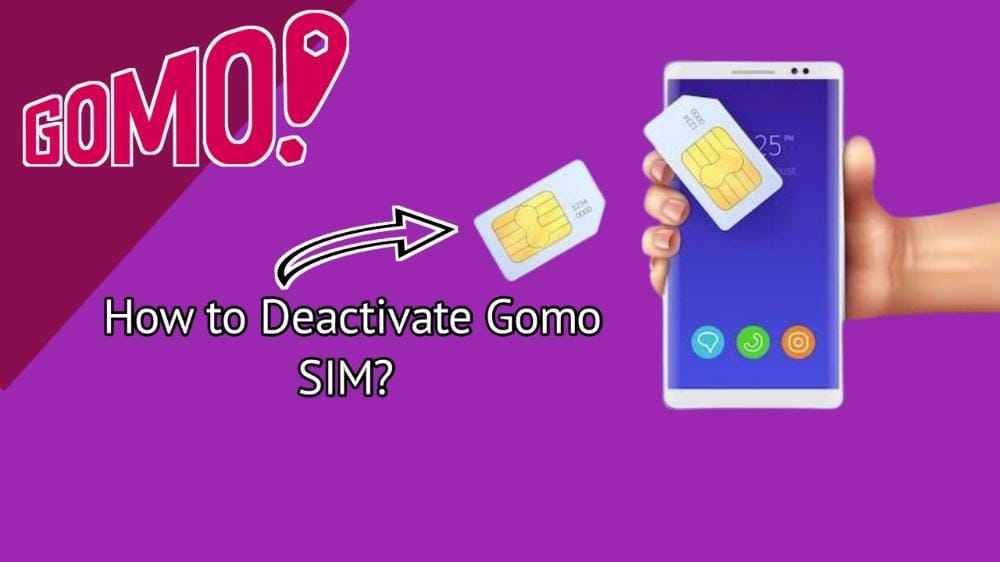The process of upgrading your Globe SIM card to 5G/LTE is simple. Here’s how it works: Using your old prepaid SIM card, text “upgrade” to 8080. They will send you an OTP code; make sure to save it for later use. Next, insert the new prepaid Globe SIM card into your phone. Within five minutes, a menu will appear. Enter the six-digit OTP code when prompted and press OK. Wait until you receive a confirmation message stating that your SIM has been upgraded. Afterward, restart your phone when prompted.
How to upgrade Globe SIM Card step by step?
Upgrading your Globe SIM card to a faster LTE/5G-ready version is easy. Just go to the nearest Globe store and get your free SIM and enjoy 1GB of internet too. Before you do that, make sure to save your SIM contacts and text messages to your phone’s memory. That’s it!
Here are step-by-step instructions on how you can upgrade your Globe SIM card.
STEP 1: Using your old Prepaid SIM card, text UPGRADE to “8080”. Remember to back up your SIM contacts and messages to your phone’s internal or external memory.
(Don’t share the unique upgrade 6-digit code with anyone. Memorize or take note of your upgrade code. Your upgrade code is only valid for fifteen (15) minutes.)
STEP 2: Insert the new Globe Prepaid Upgrade SIM on your phone. The menu should appear within five (5) minutes—the delay may depend on your phone model.
STEP 3: Enter the 6-digit upgrade code on the prompt, then press OK.
STEP 4: After entering the upgrade code, restart your phone once prompted.
STEP 5: You’ll receive this confirmation message once the upgrade is successful.
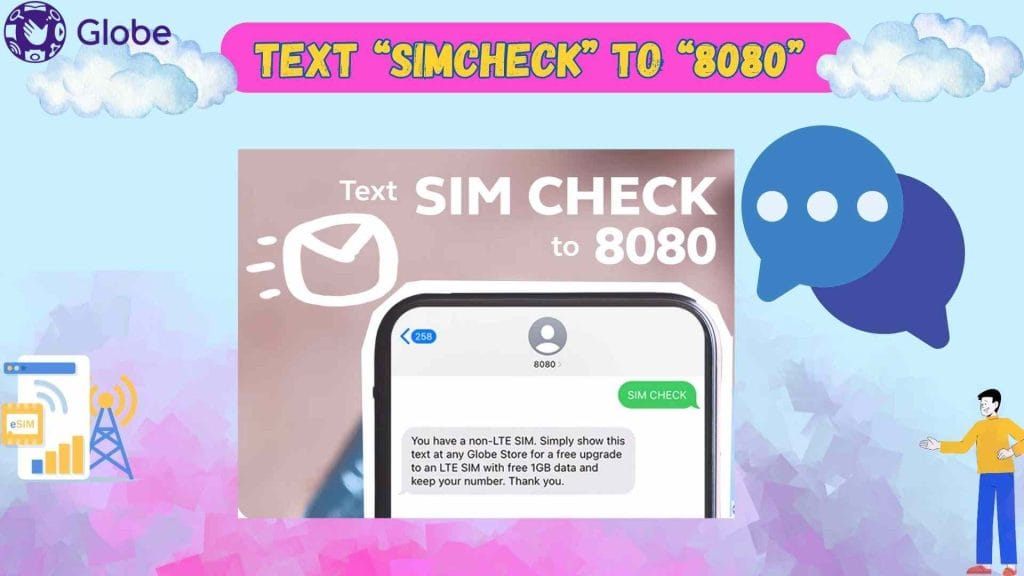
Read Here: What is Affidavit of Loss SIM Card Globe & How to Get?
Upgrading Through Customer Service
To book an appointment for help with your Globe SIM card online, follow these steps:
1. Go to the Globe Telecom website.
2. Look for the “Customer Support” section.
3. Find the option to book an appointment or schedule a meeting.
4. Click on it and fill in your details like name, contact info, and SIM card number.
5. Choose a date and time that suits you.
6. You’ll get a confirmation message via email or SMS.
7. Show up for your meeting with Globe’s customer service rep at the scheduled time.
Upgrading Globe SIM Card Charges
Globe SIM Card upgrading is free of cost for its users.
How can I check if my Globe SIM has been successfully upgraded?
You can easily check the status of your Globe SIM upgrade by using the “SIMCHECK” feature. Simply write a text message with the keyword “SIMCHECK” and send it to “8080”. After sending the message, you’ll receive a response showing the status of your SIM upgrade.
What to do if my Globe SIM Card is not upgrading?
If your Globe SIM is not upgrading as expected, follow these steps:
- Check if you are within the Globe Network coverage area.
- Retry the upgrade process after some time, as network or technical issues may be temporary.
- Get help from Globe customer service or visit the official website for help.
What if I have inserted the new SIM in a different device or entered the wrong number?
If you have inserted the new SIM into a different device or SIM slot, these are the steps on how to proceed:
Step 1. Re-insert your old SIM into the device.
Note: The old SIM must be inserted in the same device or handset and SIM slot bed as the new SIM.
Step 2. Text UPGRADE to 8080 and wait for the message prompt. You have to send this within 2 minutes.
Step 3. Reinsert the new SIM into the device in the SIM slot as the old SIM.
Step 4. Upon inserting the new SIM into the device, the SIM upgrade process is now complete.
What do I do if my SIM upgrade request is unsuccessful?
After a failed SIM upgrade attempt, you will have to wait 15 minutes before trying again.
The maximum number of SIM upgrade attempts per day is three (3). If you have reached three consecutive failed SIM upgrade attempts within the day, you will have to wait for 24 hours before trying again.
What Do I Do If My SIM Does Not Get a 5G Signal After the Upgrade?
If your SIM doesn’t pick up a 5G signal after upgrading, follow these steps:
1. Check Your Phone: Ensure that your phone can use 5G. Not all phones can.
2. Look for 5G Areas: Make sure you’re in an area with 5G coverage. Not all places have it yet.
3. Restart Your Phone: Sometimes, a restart helps your phone find the 5G signal.
4. Check SIM Card: Check if your new SIM card is in properly.
5. Call Support: If it still doesn’t work, call your network provider for help.
Requirements to Upgrade Globe SIM card to 5G/LTE
To upgrade your 2G/3G TM SIM card to a 5G/LTE-compatible one, you need the following:
1. Old TM SIM Card: Keep your current TM SIM card with you.
2. Valid ID: Bring a valid identification like a passport or driver’s license for verification.
3. Mobile Device: Have the device where you’ll put the new SIM card ready.
4. Backup: It’s smart to back up your SIM contacts and texts to your phone before the upgrade
5. Account Details: Know your TM account info, like your mobile number and other details, just in case they’re needed.
6. Dispose of old SIM card: Once everything is done you can discard or dispose SIM card.
What are the benefits of upgrading a TM SIM Card?
Upgrading your TM SIM cards offers you the following advantages.
1. Faster Internet: You’ll get quicker downloads and smoother streaming.
2. Clear Calls: Calls will sound better and be more reliable.
3. Better Coverage: You’ll have signals in more places, even rural areas.
4. Future-Proof: It ensures your SIM works with new phones and tech.
5. Cool Features: You might get access to special perks like priority data and exclusive content.
6. Works with New Devices: If you get a new phone, your SIM will be ready to go without any issues.
What precautions should I take before upgrading my SIM Card?
Before upgrading your SIM card, take these precautions:
- Ensure you insert the new SIM into the same port on your old phone to avoid issues.
- Backup all contacts and messages to prevent data loss.
- Remember your old number, especially if you are renewing it.
- Follow the activation process carefully.
- Test connectivity after activation to ensure everything works.
FAQs
Can I change my SIM to a different Globe service?
Your SIM upgrade request will not convert your number to a different service. For number switching concerns, check out: https://www.globe.com.ph/help/mobile-number-portability.html
Where do I claim an Upgrade SIM?
You may visit any Globe store to claim your free Upgrade SIM.
What if I used a third device to trigger the SIM upgrade?
The SIM upgrade process will not proceed if you have used three different devices to complete the process.
I’ve already inserted my new Upgrade SIM, but the self-service menu hasn’t appeared yet. Is there a problem with my SIM or phone?
Some mobile phones have a quicker set-up time than others. If the menu doesn’t appear within 5 minutes, your phone may not be compatible with the Upgrade SIM. In this case, please try using another phone.
How will I know if I’m already using an LTE/5G-ready SIM?
Simply text “SIM CHECK” to 8080. If your SIM is LTE/5G-ready, your network signal bars will display LTE/5G, or 3G only if your current SIM card has 128K memory.