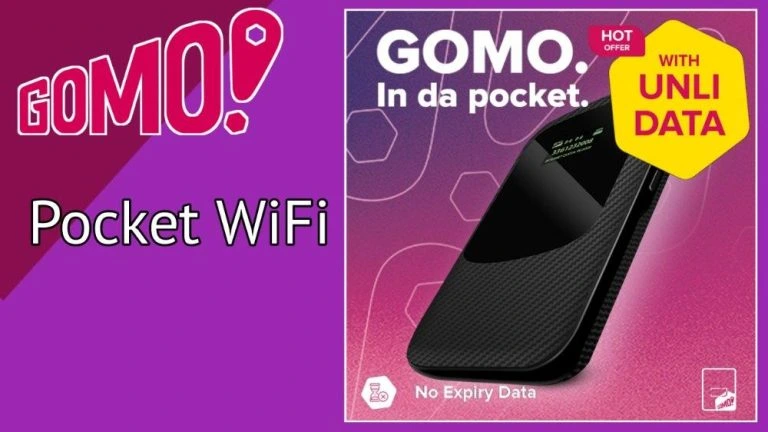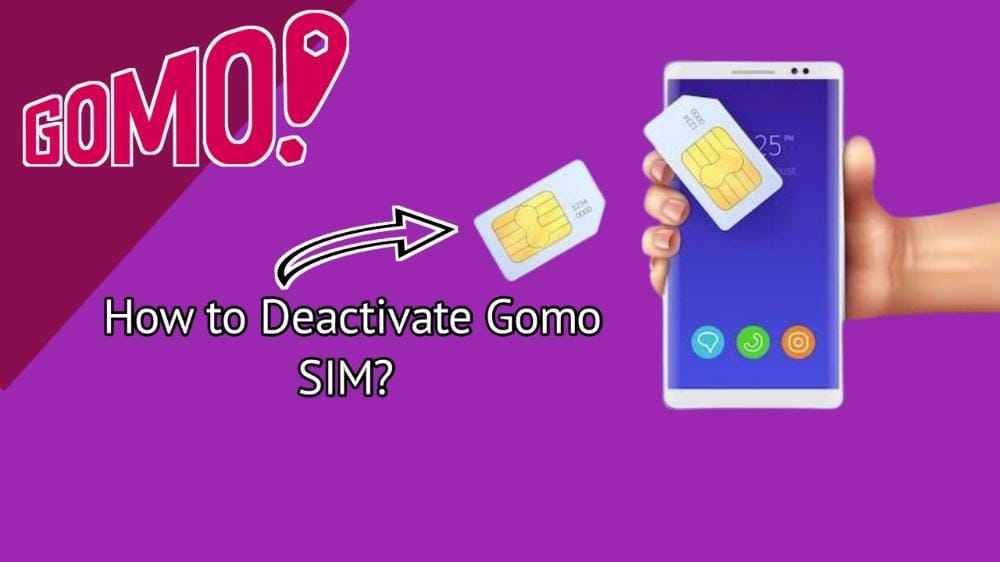Check Globe SIM Registration Status by texting at 8080, via the GlobeOne App, or Globe official website. Once you use these methods to check your SIM registration status, Globe will send you a message back about your SIM Registration. You can use any of these methods and make sure that your Globe SIM Card is registered or not.
As it is important to check your sim status, if it is not registered after checking then simply go to Globe or TM Sim Registration process and register it today.
How Can I Check If My SIM Globe SIM Registration Status?
There are three methods to check the Registration status of yoru Globe SIM.
- By texting at 8080
- Via GlobeOne App
- Via Globe Offical Website
Follow these straightforward steps to Check Globe SIM Registration Status.
Via Text:
Follow these steps to check your Globe SIM registration via text.
- Unlock your mobile phone and go to “Messages”.
- Type “SIM Check” in the message box.
- Send this message to 8080.
- Wait for a while and you will receive a confirmation message on yoru Globe number that “Your SIM is already registered”.
Via Offical Globe Web Portal:
Globe also allows you to check your registration status from the official website.
- Go to the browser and search “Globe SIM Registration” or visit the Globe SIM Registration link https://new.globe.com.ph/simreg.
- After searching, click on the official site of the Globe.
- Scroll down and click on “Register Now”.
- Here, you need to enter your mobile phone number and tap on “Register”.
- Enter the OTP which you receive on your Globe number.
- After that, you will receive a confirmation message “Your SIM is Already Registered”.
Via Globe App:
To check Globe SIM registration status, you have to follow these simple steps.
- Download the GlobeOne App on your Mobile phone.
- Create or log in to your account.
- Tap on “Register Your SIM”.
- Enter your number and click on “Register”.
- Enter the OTP code that you receive your Globe number.
- Soon, you will receive a confirmation message “Your SIM is already Registered”.
What to Do if you don’t receive OTP on your Globe Number?
During checking your Registration status or registering yoru Globe SIM Card, make sure you enter the correct Globe number.
On the other hand, you can also check and fix the network connection and then try again for OTP. After that, if you’re still facing this issue, then, contact Globe Customer Service for further assistance.
How Do I know my Globe SIM is Expired?
In that case, if you cannot receive any call or text message on your Globe number. On the other hand, if you receive an “Invalid SIM” message, it means your SIM Card is expired.
Frequently Asked Questions:
Q. What if I Can’t receive a SIM Registration Confirmation Message?
It clearly means that your SIM is not registered. Register your SIM before the due date.
Q. Does Globe SIM Expire?
Yes, if you cannot use yoru Globe SIM Card regularly and cannot load it for almost 3 months. Then, there is a chance that your Globe SIM Card is expired or disconnected.
Q. Why Can’t I Register My SIM Globe?
You may be trying to register your Globe SIM after the due date. Make sure that you register your Globe SIM on its last date. Moreover, only use the official web portal or GlobeOne App to register yoru SIM.