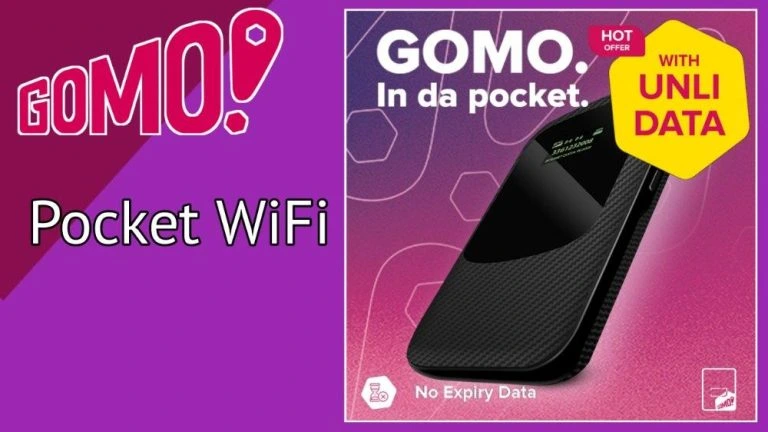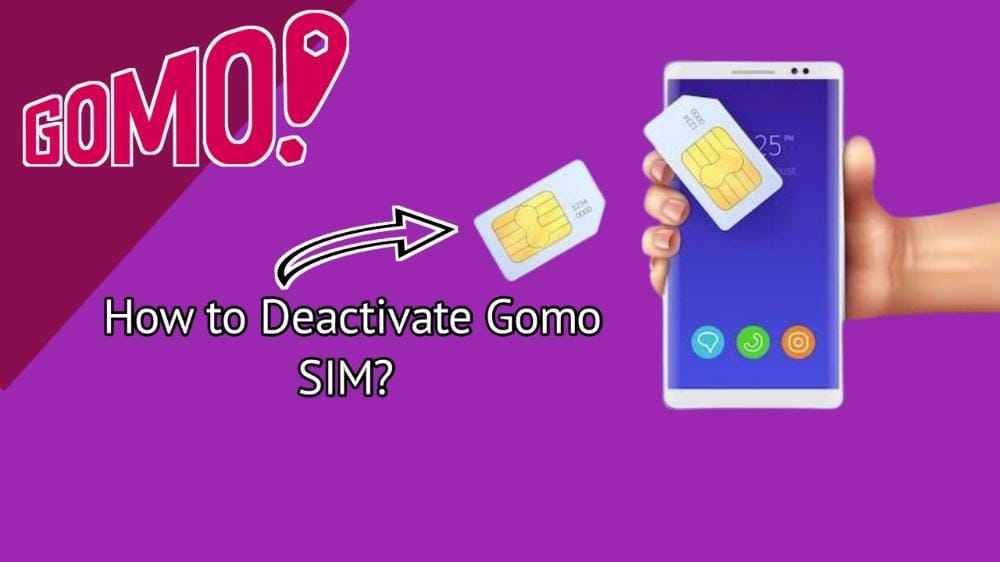In the Philippines, owning a Globe SIM card is common for staying connected. However, recent regulations make it mandatory to register your SIM card. Let’s delve into why this registration matters and how you can do it easily.
What is SIM Registration?
SIM registration means providing personal information to link it with your SIM card. This helps authorities track users if needed. It also prevents unauthorized use of SIM cards for illegal activities like scams or terrorism.
Why Register Your Globe SIM Card?
Security: Registering your Globe SIM adds a layer of security. It ensures that only you can use your SIM card, reducing the risk of identity theft or fraud.
Safety: In case your phone gets lost or stolen, registered SIM cards can be easily deactivated, preventing misuse.
Compliance: It’s now a legal requirement in the Philippines to register all SIM cards. Failure to comply could result in your SIM being deactivated.
How to Register Your Globe SIM Card?
Registering your Globe SIM card is now easier than ever. Whether you’re a prepaid user, a postpaid subscriber, or a foreigner in the Philippines, follow these simple steps to ensure compliance and uninterrupted service.
For Prepaid Users:
- Visit the Registration Link: Access the Globe SIM registration portal through the official Globe website or by typing the registration link into your browser.
- Select Prepaid Registration: On the registration page, locate and click on the option for prepaid registration.
- Enter Personal Information: Fill in the required fields with your personal details, including your full name, date of birth, and address.
- Upload Identification: Upload a scanned copy or clear photo of your valid ID, such as a passport, driver’s license, or postal ID.
- Verify Information: Double-check all the information you’ve provided to ensure accuracy.
- Submit Registration: Click on the submit button to send your registration details to Globe for verification.
- Receive Confirmation: Once your registration is approved, you’ll receive a confirmation message via SMS or email, indicating that your SIM card is now registered.
Read Here: Is Globe and TM are Same? Relation b/w Celluar Services
For Postpaid Subscribers:
- Access the Registration Link: Similar to prepaid users, go to the Globe SIM registration portal using the provided link.
- Choose Postpaid Registration: Select the option specifically designated for postpaid registration.
- Input Account Information: Provide your account details, including your postpaid mobile number, account holder’s name, and billing address.
- Upload ID Proof: Upload a clear photo or scanned copy of a valid ID belonging to the account holder.
- Verify Details: Review all the information you’ve entered to ensure accuracy.
- Submit Registration Form: Click the submit button to send your registration form to Globe for processing.
- Wait for Confirmation: Upon successful verification, you’ll receive confirmation that your postpaid SIM card is now registered and compliant with regulations.
For Foreigners:
- Access the Registration Link: Use the provided registration link to access the Globe SIM registration portal.
- Select Foreigner Registration: Look for the option specifically tailored for foreigners registering their SIM cards.
- Provide Passport Details: Input your passport information, including passport number, nationality, and date of birth.
- Upload Passport Copy: Upload a clear photo or scanned copy of the relevant pages of your passport showing your personal details and photo.
- Verify Information: Double-check all the provided information for accuracy and completeness.
- Submit Registration Form: Click on the submit button to send your registration form along with the passport copy to Globe for processing.
- Await Confirmation: Upon successful verification, you’ll receive confirmation that your Globe SIM card is now registered under your name as a foreigner residing in the Philippines.
Tips for Smooth Registration
- Bring Valid IDs: Make sure to bring original and valid identification documents for a hassle-free registration process.
- Double-check information: Ensure that the information you provide is accurate to avoid any issues later on.
- Keep Your Confirmation: Save the confirmation message you receive after registration for future reference.
What Documents Needed for Globe SIM Registration?
Below mentioned documents below are needed for Globe SIM registration.
- Driving License
- Voter’s ID Card
- NBI (National Bureau of Investigation) Clearance ID
- Board Resolution
- PWD (Person with Disability) Card
- School ID
- LTOPF (License to Own and Possess Firearms) ID
- GSIS (Government Service Insurance System) e-Card
- UMID (Unified Multi-purpose ID)
- AEP (Alien Employment Permit) issued by DOLE (Department of Labor and Employment)
- Senior Citizen ID Card
- IBP (Integrated Bar of the Philippines) ID
- ACRI (Alien Certificate of Registration Immigration) Card Issued by the BI (Bureau of Immigration)
- BIR (Bureau of Internal Revenue) ID
- Special Power of Attorney
- Police Clearance
- Passport or Return Ticket (For Foreigners and Nationals)
- Certificate of Registration
- PhilHealth ID
- School Registration
- OWWA (Overseas Workers Welfare Association) ID
- SSS (Social Security System) ID
- PRC (Professional Regulation Commission) ID
What are the Prerequisites for globe SIM Registration?
The prerequisites for registering a Globe SIM card typically include:
Valid ID: Any government-issued ID such as a Passport, Driver’s License, UMID, PhilHealth ID, Postal ID, or any other valid ID accepted by Globe.
Proof of Address: This could be a recent utility bill (electricity, water, etc.), a credit card statement, or any document that shows your current address.
Completed Registration Form: You may need to fill out a registration form provided by Globe with your details.
SIM Card: The SIM card you wish to register.
Personal Appearance: You may need to physically visit a Globe store or authorized registration outlet for the registration process.
What are the Common Issues for Globe SIM Registration?
Here are the common issues for Globe SIM registration in a concise format:
- Invalid or expired IDs.
- Incomplete or inaccurate information on the registration form.
- Mismatched details between the provided information and ID.
- System errors or technical glitches.
- Missing required documents.
- Exceeding the maximum SIM registration limit.
- Verification difficulties.
- Network connectivity issues.
- Fraud prevention measures.
- Compliance with regulatory requirements.
What is the Deadline for Globe SIM Registration?
The deadline for Globe SIM registration is July 15, 2023. However, it’s essential to stay updated with announcements from Globe or check their official website for the latest information regarding SIM registration deadlines. Typically, telecommunication companies impose deadlines to comply with government regulations aimed at enhancing security and accountability in mobile communications.
What is the Penalty for Globe SIM Registration?
The penalty for failing to register a Globe SIM card typically includes temporary suspension or deactivation of the unregistered SIM, service restrictions, or fines.
It’s important to comply with SIM registration requirements to avoid such penalties and ensure uninterrupted service. For specific details on penalties related to Globe SIM registration, it’s advisable to refer to Globe’s official announcements or contact their customer service for the most accurate information.
Frequently Asked Questions
Q. Is SIM registration free?
Yes, SIM registration at Globe stores is free of charge.
Q. Can I register someone else’s SIM card?
No, you can only register SIM cards under your name.
Q. What if I don’t register my Globe SIM?
Failure to register your Globe SIM may result in deactivation, and you won’t be able to use it for calls, texts, or data.