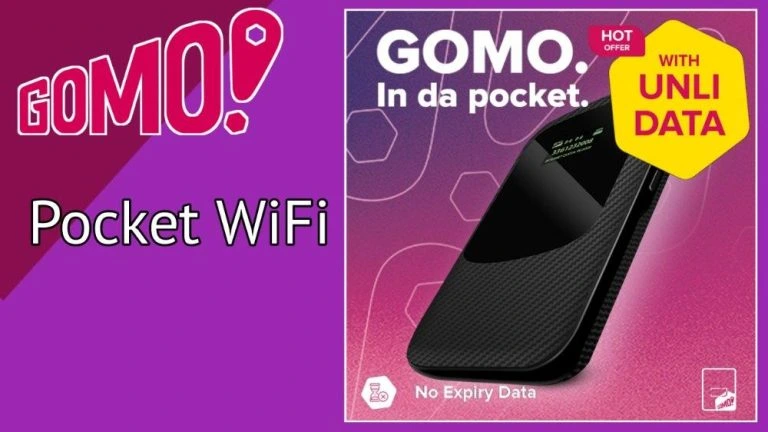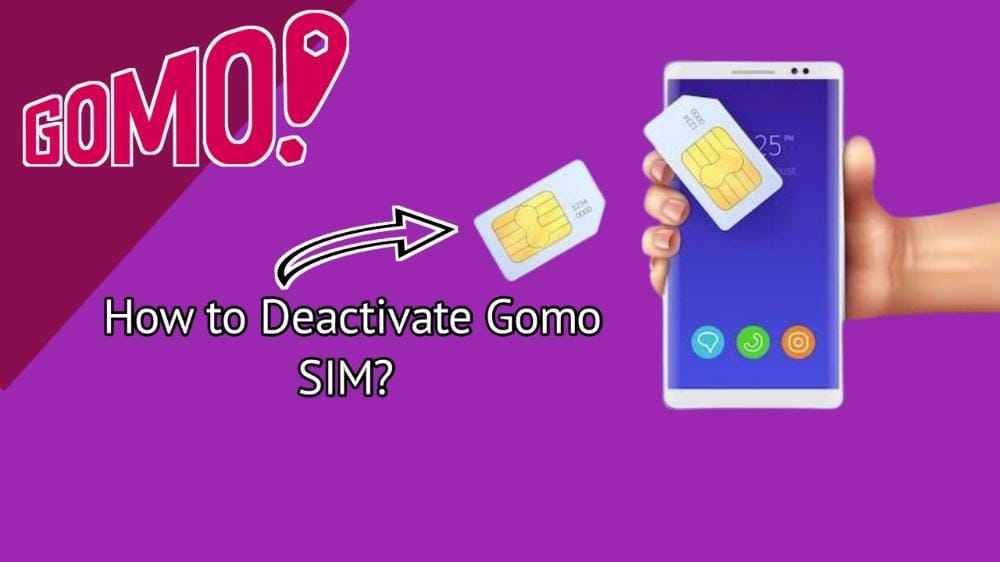Are you Facing a Globe SIM no signal issue? Well, No-Signal in Globe SIM can be caused by various issues, including Device Settings, Network Coverage Interruption, Turning off Airplane Mode, Device Problems, Internet Issues, Wrong SIM Card Insertion, Dust in the SIM Slot, and many more.
Let’s discuss the problems in detail and learn how to fix them.
Understanding the Cause of No Signal Problem in the Globe:
1. Device Setting:
If you have good network coverage in your area but your device continuously shows no signal. Then, there is a chance that there is a problem with your device settings. If you set your mobile device and set yoru mobile settings to LTE, 3G, or 2G. Then, your problem is solved.
Solution:
- Unlock your mobile phone and click on “Settings.”
- Now, tap on “Mobile Network.”
- Lastly, set “Preferred Network Type.”
2. Network Coverage Interruption:
Network coverage interruption is also another reason for no signal on Globe SIM. This can happen due to different reasons including electricity problems and tower issues which disrupt the transmission of signals. Network towers play an important role in making connections between the Globe SIM card and the Device.
Solution:
- Tell the Globe Customer Care about the problem and report their service in your area.
- Some devices like signal boosters can help to improve the signal strength in those areas where internet coverage is bad.
3. Turn Off Airplane Mode:
If the airplane mode of your mobile is on then, you may face a problem with signals. Basically, airplane mode is designed to disable all the wireless connections including your WiFi, Bluetooth, mobile data, etc.
Solution:
- Make sure that the AirPlane mode of yoru mobile device is off.
4. Device Problem:
In that case, if your device is damaged and broken. Then, it also causes a Globe SIM No Signal issues. Any physical damage and internal problems with your mobile device can interface with the ability to receive the signals effectively.
Solution:
- Make sure that there is no crack on your mobile screen.
- All the hardware components are in good condition and functioning properly.
- Moreover, you can also check the compatibility of your mobile before using the Globe SIM.
5. Internet Issues:
Internet issues are one of the main reasons your Globe SIM Card is not working. Because of a bad internet connection, you may face trouble in connecting your Globe SIM and it’s working can be really slow. On the other hand, Slow internet can also be caused because of a damaged internet device.
Solution:
- Restart your internet device or internet.
- Make sure that your internet connection is stable and in good condition.
- Also, check your internet device and if there is any problem with your internet device then, change it or repair it.
6. Wrong SIM Card Insertion:
If you insert your Globe SIM card improperly and in the wrong way. Then, it also prevents your device from making a connection with the network. Well, it is true if your SIM does not interact properly with the mobile. Then, how it makes a connection with the network.
Solution:
- Make sure that you are putting your SIM Card in the right way.
- If it still makes a signal problem, then, insert it in another device and check.
7. Dust in SIM Slot:
If there is dust in your mobile SIM Slot that means your Globe SIM card is not interacting properly with your mobile device. On the other hand, a dirty SIM Card can also cause communication and connectivity problems.
Solution:
- Carefully, take out the SIM Card from a mobile phone.
- Clean a slot with a clean cloth or cotton.
- You can also blow in your mobile phone.
- After that, insert your SIM Card into your device and then again check it.
How to fix a no-service globe SIM card?
Here are some additional steps that you need to know and follow while having an issue with a service globe SIM Card and Globe SIM No Signal issue.
- Turn off your mobile phone and then restart it.
- Take your mobile phone. remove the battery and SIM for almost 30 seconds. After a specific time, put both of them back into your mobile and restart your phone.
- Sometimes, your mobile phone settings can also cause problems. So, manually set it to LTE/3G/2G (Auto).
- You can also use your Globe SIM on another mobile phone. If you discover that your SIM Card is defective, you can replace it by visiting any of the nearby stores.
Read Here: Globe SIM Registration Complete Guidelines
Some other Issues Postpaid & Prepaid Subscribers face regarding Globe SIM No Signal:
The table below lists some of the problems faced by Prepaid and prepaid users.
| Problems | Postpaid | Prepaid |
| Can’t Send or receive text? | Message Center Number: +639170000130Before sending the message, your format should be “+” country code + area/code/access code + phone number. Make sure the number is 11-digit if you text in the Philippines. | You must register a text promo and have enough load on your mobile. Message Center Number: +639170000130Before sending the message, your format should be “+” country code + area/code/access code + phone number. Make sure the number is 11-digit if you text in the Philippines. |
| Can’t Make and receive calls? | Check your phone settings. Check that the number is a part of a Toll Number Series. Check the phone number or correct country code. | You must register a text promo and have enough load on your mobile. Message Centre Number: +639170000130Before sending a message, your format should be “+” country code + are/code/access code + phone number. Make sure the number is 11-digit if you text in the Philippines |
| Can’t Connect to the Internet? | Restart your phone. Ser your mobile to your preferred network type. | Check your balance by dialing *143#. |
| Can’t Register to Promo? | You may register for another promo on your SIM. Some Promos cannot be activated at one time.You may enter an Incorrect promo code when subscribing to promo through 8080. | You may register for another promo on your SIM. Some Promos cannot be activated at one time. You may enter an Incorrect promo code when subscribing to promo through 8080. |
Embassy Contact Information for Toll-Free Number Series:
In the table below, you can also check the embassy number and contact them, whenever you face an issue.
| Toll Number Series | Embassy Number |
| 1800-9 | |
| 1800-80 | 1-900-101-8888 |
| 1800-81 | 1-900-101-7777 |
| 1800-82 | 1-900-101-2200 |
| 1800-83 | 1-900-101-3456 |
| 1800-84 | 1-900-101-4545 |
| 1800-85 | 1-900-101-1919 |
| 1800-87 | 1-900-101-0011 |
| 1800-88 | 1-900-362-2779 |
| 1800-89 | 1-900-858-4727 |
FAQs:
Q. Why is my Globe SIM not working?
There are a lot of issues that can cause problems with your Globe SIM Card. There is a chance that your SIM Card is;
Not Registered
Not Activated
Signals Problems and many more.
Q. Why does my globe SIM card have no signal abroad?
To use your Globe SIM Card abroad, you must activate roaming. To do so, Dial *143# on your mobile using your Globe Number.
Q. How to recover a Globe SIM Card?
If you find that your SIM is damaged, you must visit any of the nearby Globe Stores and request a new SIM or SIM replacement.