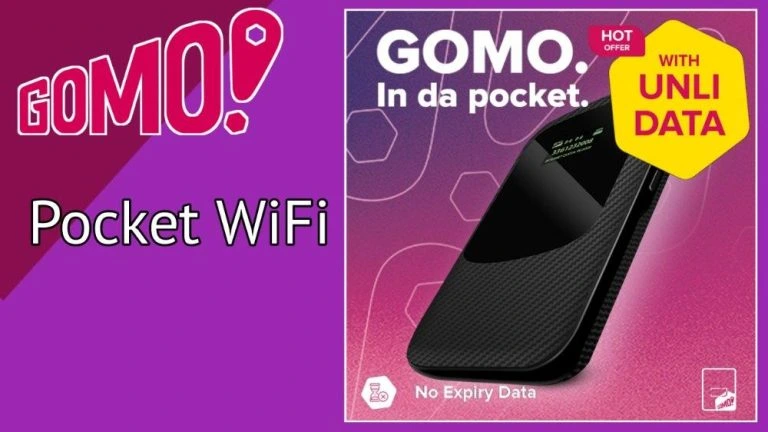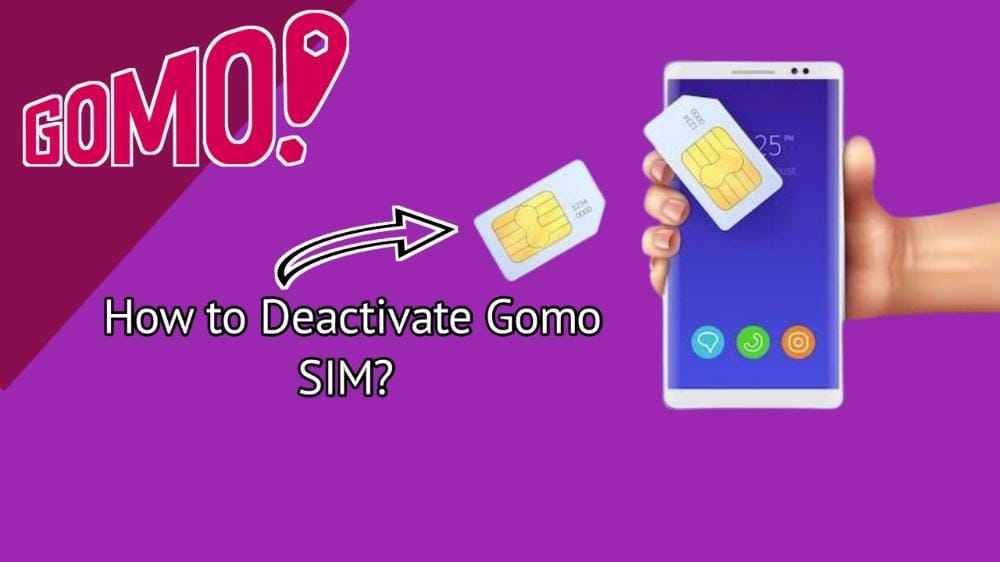Globe Telcom offers the most convenient payment methods to its users. All of the Globe users can pay thier bills via Globe Offical Website, GlobeOne App, Paybill, GCash, Credit/Debit Card, Bank Transfer via Union Bank, RCB, BPI, E-Wallet (Maya, GrabPay, Shopee Pay), or Globe at Home App.
Let’s discuss all of these methods and also explore how you can pay through these apps or portals.
What are the Payment Methods for Globe One?
Globe offers easy payment methods for its users. All of these methods help to make all the transactions easy for all Globe Subscribers. Let’s discuss what these methods are;
- Globe Offical Website
- GlobeOne App
- GCash
- Credit/Debit Card
- E-Wallet (Maya, GrabPay, Shopee Pay)
- Bank Transfer via Union Bank, RCB, BPI
- Globe at Home App
- Paybill
How do I Pay my Globe Bill?
Paying your bills via GlobeOne App is very easy and simple. Let’s discuss all of these methods in detail. Carefully read and follow all the steps to pay your bills through Globe.
Via Official Website:
- Go to Chrome and search Globe Offical Website or click on https://www.globe.com.ph/paybill#gref.
- Enter your “Mobile Number” and then “Amount”.
- Now, type “E-mail Address” and tap on “Continue”.
- Choose the payment methods for GCash or Credit Card.
Via Credit/Debit Card and Paybill:
- Go to the offical website or GlobeOne App or click on https://www.globe.com.ph/paybill.
- Enter your account number, amount to pay, and email address.
- Agree on all the terms and conditions and click on “Continue”.
Note: If you have an enterprise and business account, you can pay via wireless transfer, bank online payment facility, or click on this link https://www.globe.com.ph/paybillcorp.
Via Shopee:
- Download the Shoppe app on your mobile phone and log in to your account.
- Tap on “Bills Payment” and then “Pay Now”.
- Now, choose the payment method such as “Prepaid Mobile” or “Postpaid Mobile”.
- Choose “Globe” and then enter all of your details such as your account number, mobile number, and amount.
- After that, click on “Continue” and choose the payment option as your preference.
Via Maya App:
- Download the Maya App from the Apple Store or Google Play Store.
- Choose “Bills” and then tap on “Telecoms”.
- After that, you have to choose “Globe” and enter your account number, mobile number, and amount.
- Once you enter the amount, double-check all of your details, and tap on “Continue”.
Via Globe at Home App:
- Download the Globe at Home App and click on the ”Dashboard”.
- Tap on “Pay Now” and enter all of your details.
- Choose a payment method such as GCash or debit/credit card.
Via GlobeOne App:
- Download the GlobeOne App from the Apple Store for iOS devices or Google Play for Android.
- Log in to your GlobeOne App account.
- Click on “Account Card” and then on “Pay Now”.
- Double-check all of your information and choose “Proceed to Payment”.
- Select your payment method and proceed further to complete your payments.
Via GCash
- Log in to your GCash account and choose “Pay Bills”.
- After clicking on it, you will see a new interface.
- Choose “Cable/Internet” and then “Globe At Home”.
- After that enter all of your details and pay your bills.
Via GrabPay:
- Unlock your mobile phone and log in to your GrabPay App.
- On the home screen, tap on “Payment” and then “Pay your Bills Anywhere”.
- Now, choose “Globe” from select biller option.
- A new interface will open in front of you.
- Enter all of your details and click on “Confirm”.
- Double-check all of your details, tap on “Pay”, and proceed further.
Via Globe at Home Auto Pay Program:
- First, you need to activate a “Globe at Home Account” to enroll in an Auto Pay Program.
- Enroll with Globe Banks Partners such as HSBC, BPI, RCBC, and many others.
- All of yoru unpaid Globe bills are paid via Globe at Home Auto Pay Program.
What are the other Globe Payment Channels?
In the table below, check out all the Globe Payment Channels.
Channel With Same-Day Payment Posting
| Globe Channels | Banks | Non-Banks | Auto Pay |
| GCash App | Robinsons Bank | Hypermarket, Savemore, or SM Bills Payment Centre in department stores. | Globe Postpaid:Security BankBDOHSBCMetrobankRCBCBPIEast West BankUnionbankCitibank |
| Debit Card/Credit Card | BPI Quickpay | Bayad Centers | Globe At Home Postpaid:Security BankBPI RCBSHSBC |
| E-Wallet (ShoppePay, GrabPay) | BDO | Robinsons Department Stores. | |
| Direct Bank Debit (Union Bank, RCBC, BPI) | |||
| GCash | |||
| GlobeOne App | |||
| Globe Online Bills Payment |
Channels with 3-5 Days Payment Posting:
| Non-Banks | Banks |
| East West Bank | MLhuillier |
| RCBC | Cebuana Lhuillier |
| Unionbank | |
| CTBC Bank | |
| Security Bank | |
| BPI | |
| Bancnet Partner Banks | |
| Landbank /UCPB |
FAQs:
Q. How do I pay using Globe Channels?
Follow these steps to pay by using Globe Channels.
- Choose “Promo/Add-on” and then “Select Payment Method”.
- Choose “Other E-Wallet”, select the preferred payment method, and tap on “Choose”.
- Check all of your details and tap on “Subscribe”.
- The app will redirect you to the partner merchant page that you choose.
Q. I paid using an e-wallet/bank transfer. How can I receive messages from Xendit and is this safe?
Xendit is a third-party partner and an official partner of Globe. As per Globe officials, Xendit is totally safe and secure. There is no need to worry about your data and details.
Q. Where can I Report issues about my payment transactions?
If you have any issues regarding your transactions, report them via GlobeOne Offical App.
- Open the GlobeOne App and tap on “More”.
- Search “Help” and click on the “Get Help Button”.
- Now, you can chat with Globe’s official Chat Support Page.