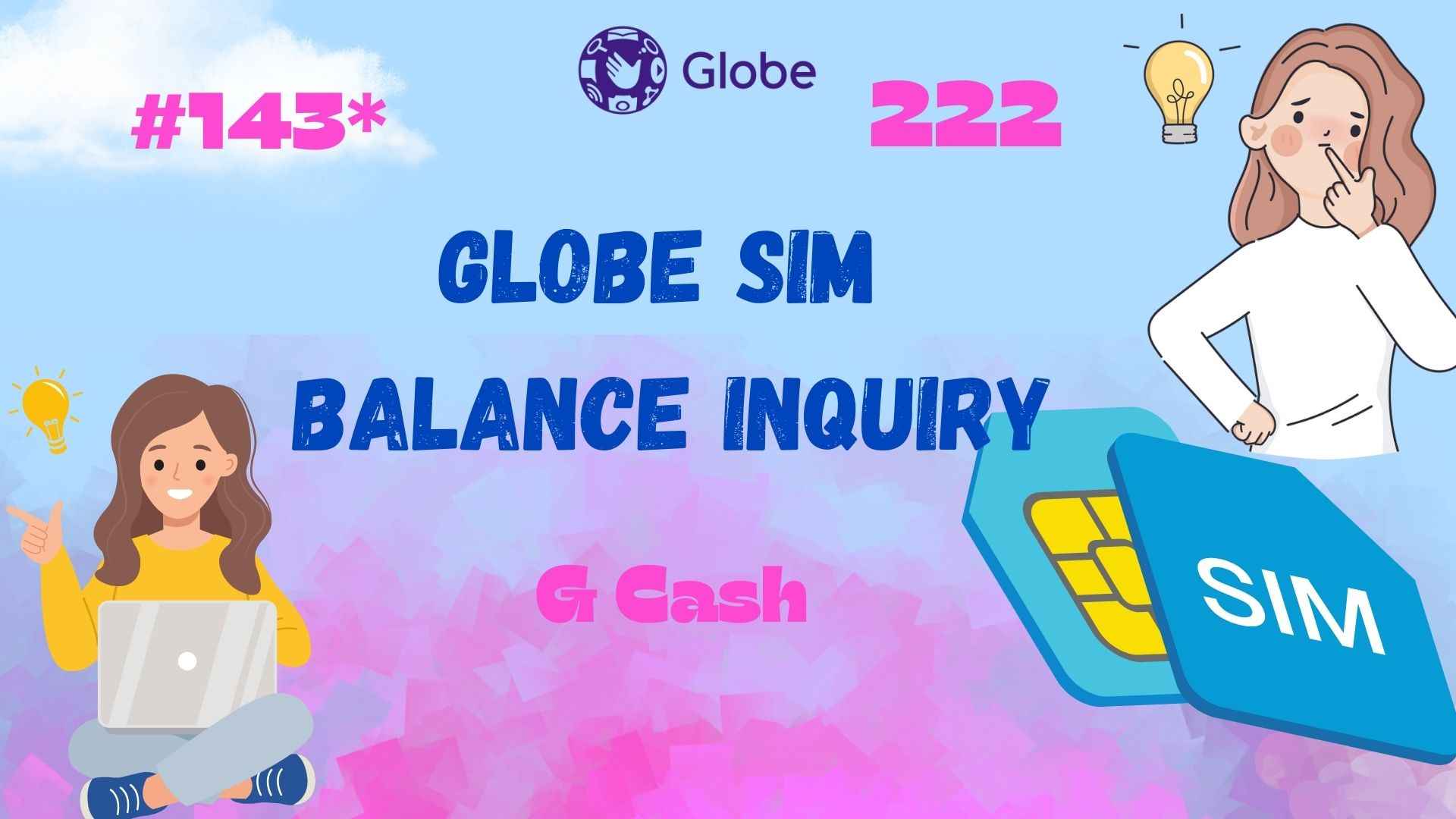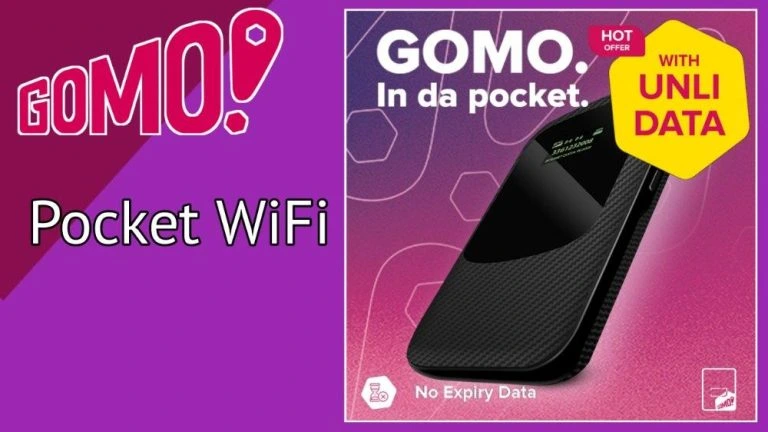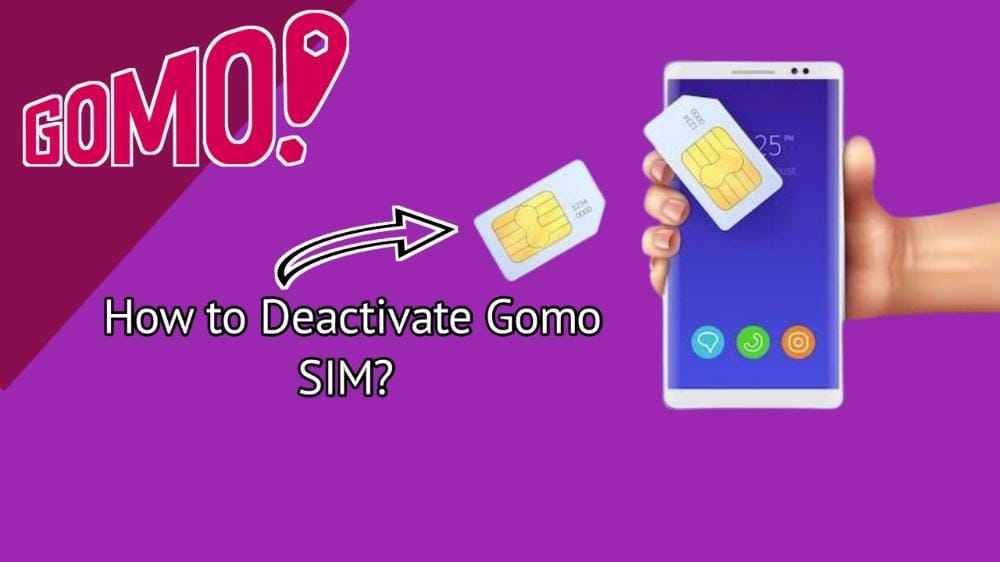To check how much load you have on your Globe SIM, you’ve got a bunch of easy ways to do it. First up, You can check it by dialing the USSD code *143#, sending the text message “BAL” to 222, calling 222, using your credit card to reload online through the Globe SIM online loading channel.
Methods to Check Your Globe SIM Balance
Here are a few simplest methods to check your remaining account balance of Globe SIM.
1. Dial *143# and press the call button / USSD Call Menu
This method is free of charge.
Step 1: Simply dial *143# in your dial pad and press the “Call button”
Step 2: Upon calling you will see a list:
- Favorites
- NEW PROMOS
- A20
- Combos 4 EasySURF
- TM EasyPLAN 6 Surf
- Utang
- Roaming
- GCash
- Rewards
- My Account
- More
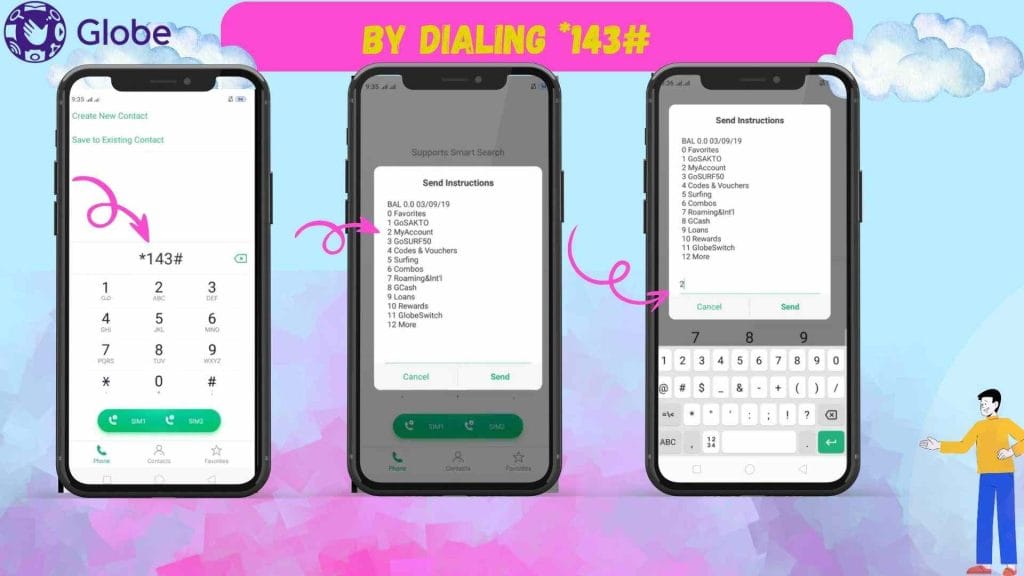
Step 3: Choose the option “10” My account and hit “Send”
Step 4: Once it is sent again a list of options will show on the screen.
- LTE SIM check
- Balance Inquiry
- Load Call Card
- Share-A-Load/MB
- Mobile internet usage
- Mobile Wifi/MyFi 7 Globe At Home
- Check signal status
- Back
Choose “2” Balance Inquiry, once again 3 options will be shown on the screen.
- Check my prepaid load balance
- Check the prepaid load balance of a different account
- Back
Select “1” and “Check my prepaid load balance”.
Step 5: Account Balance Details will be displayed on the screen
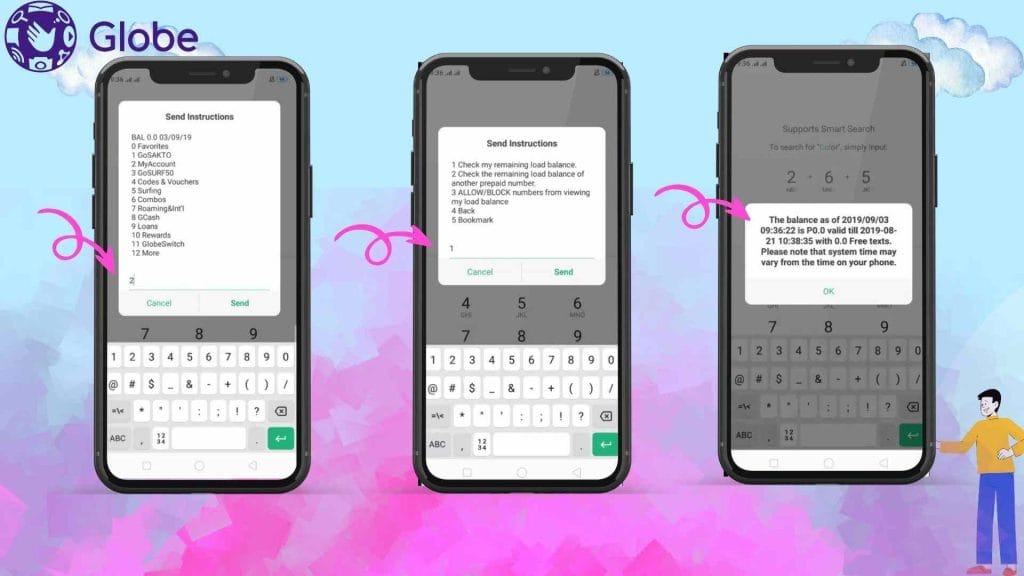
2. Globe Balance Inquiry Text Message BAL to 222
Sending “BAL” to 222 or dial 222 for Globe SIM will prompt the network to send you a message with your balance details. You will then receive a text message that shows your balance, free text, and the date of expiration. This method is free of charge.
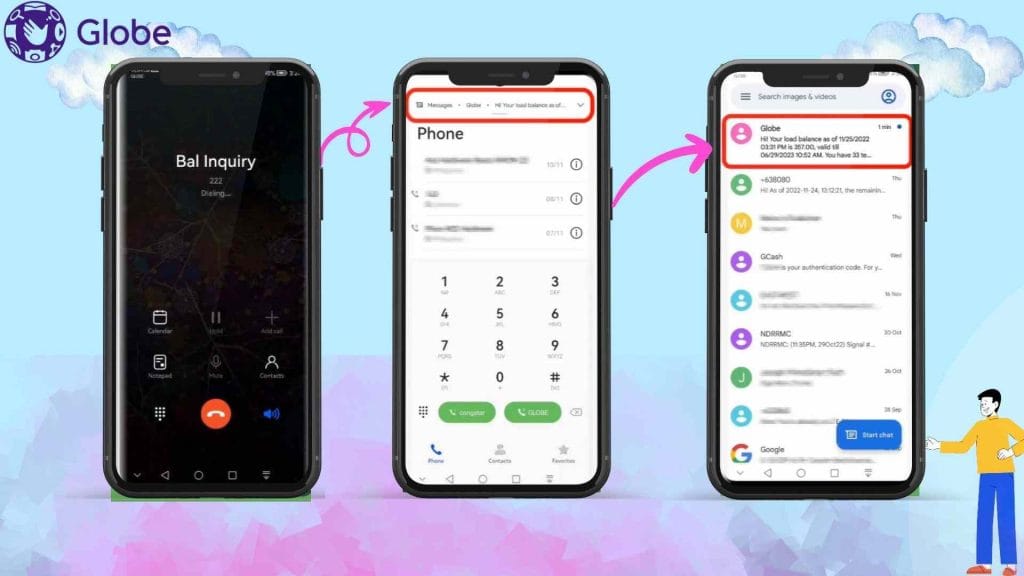
3. Through GlobeOne App
If you have registered your number on GlobeOne app on your device, then upon opening the app, you can do Globe Balance Inquiry and check your remaining Globe Balance for Postpaid & Prepaid SIM.
FAQs
How often should I check my Globe SIM balance?
It’s a good idea to check your Globe SIM balance regularly, especially before making important calls or sending messages, to ensure you have enough credits.
What should I do if I encounter issues while checking my Globe SIM balance?
If you encounter any issues while checking your Globe SIM balance, such as error messages or incorrect information, you can contact Globe customer service for assistance.
Is there a limit to how many times I can check my Globe SIM balance in a day?
There is typically no limit to how many times you can check your Globe SIM balance in a day. You can check it as often as needed.
What happens if I lose my Globe SIM card with the remaining load?
If you lose your Globe SIM card with the remaining load, contact Globe customer service as soon as possible to report the loss and request a replacement SIM card with the remaining load transferred.