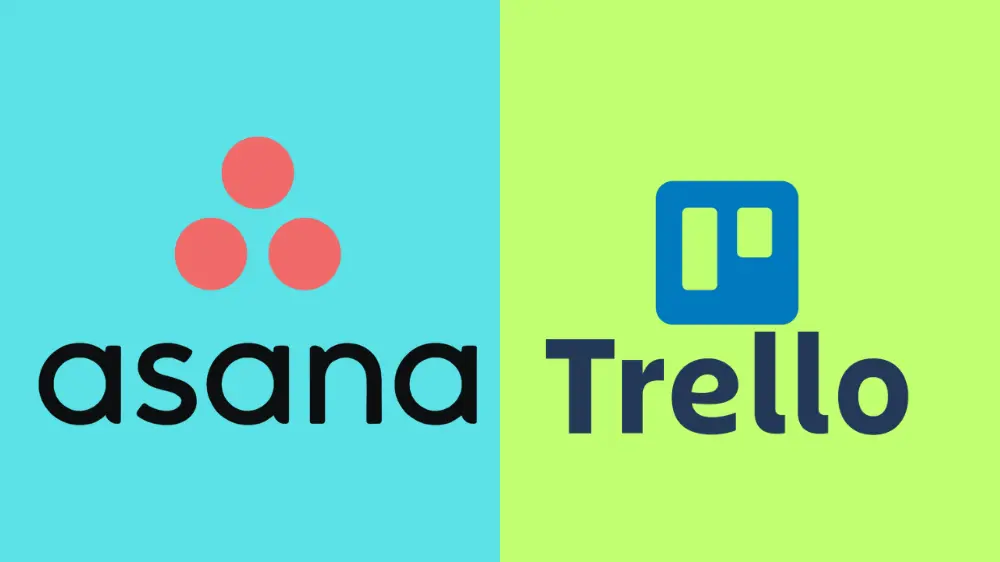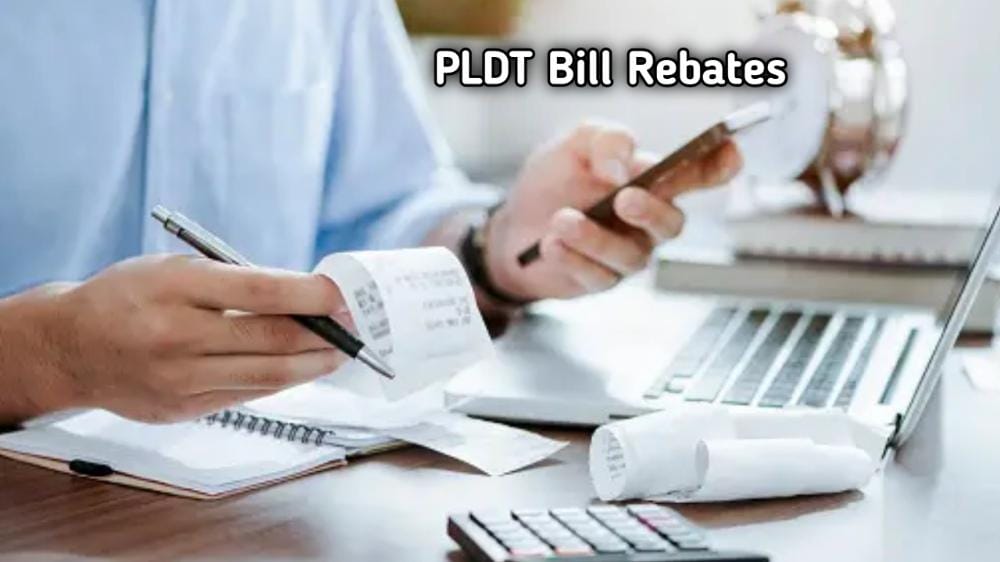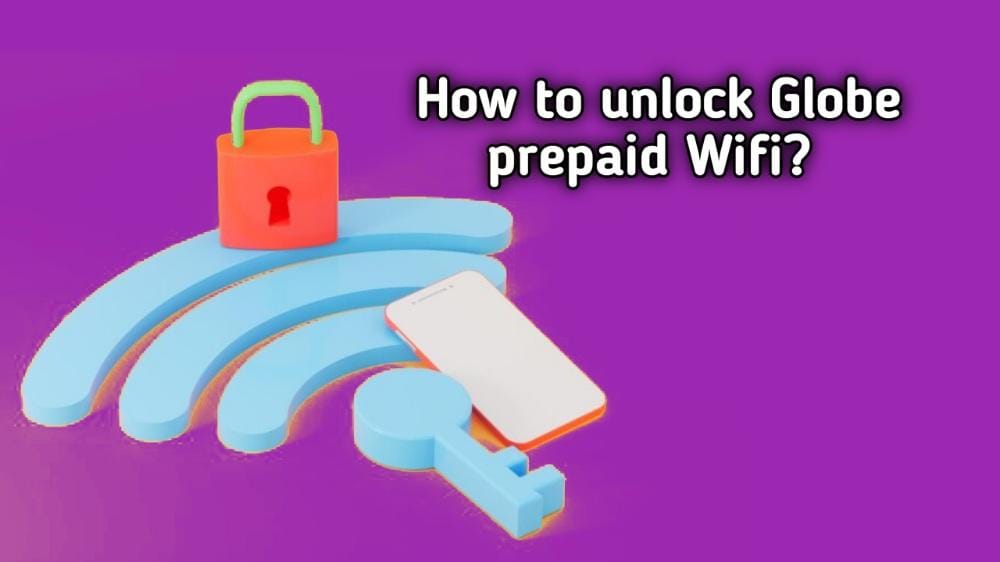In the world of project management software, the expertise and experience of the project manager can do nothing good if the project manager does not use an efficient project management tool. Are you a project manager looking for a comprehensive guide explaining the best and most efficient project management tools with their features and respective uses? If yes, then you have come to the right place as this blog will explore the features of the project management tool best for you and the main differences between the Trello and the Asana software tools. In the end, you will be able to choose the best tool among Trello and Asana according to your needs.
Asana Vs Trello
Till now, you know that both Asana and Trello are project management tools and should be owned by anyone who does project management. Asana is for more comprehensive projects, suitable for a large number of teams, and essential software every project manager needs while Trello is for small projects so is suitable for small teams which are used to working on Kanban boards. Let’s have a look at the special features of every tool and the key differences between the two incredible tools.
Availability
Both Trello and Asana provide robust cross-platform support, so they are available for a variety of Windows and operating systems.
Asana: Asana is available on the Google Play Store and can be installed on Android devices, making it suitable for anyone’s use. It is also available for iOS devices, MacOS, and any Windows application. Moreover, Asana can also be used as a Chrome extension.
Trello: Trello has the same availability as Asana as it is also available to be used on iOS, MacOS, Windows, Android, and Chrome extensions, but it also offers extensions on Firefox, making its availability more suitable.
Project Management Dashboards
Both Trello and Asana have Project Management Dashboards as their foremost features, but there exist differences between the dashboards of these tools.
Asana: Asana provides a robust project management Dashboard that can be used to see every detail of the project and can be customized according to your needs. For example, you can add charts and other similar features to your Asana project Dashboard. In addition to project Dashboards, Reporting and team dashboards are also present.
Trello: Trello provides simple dashboards that visualize the overall progress and status of the project. The calendar view of the dashboard helps track due dates, and the advanced dashboard feature allows you to add third-party power-ups and custom features.
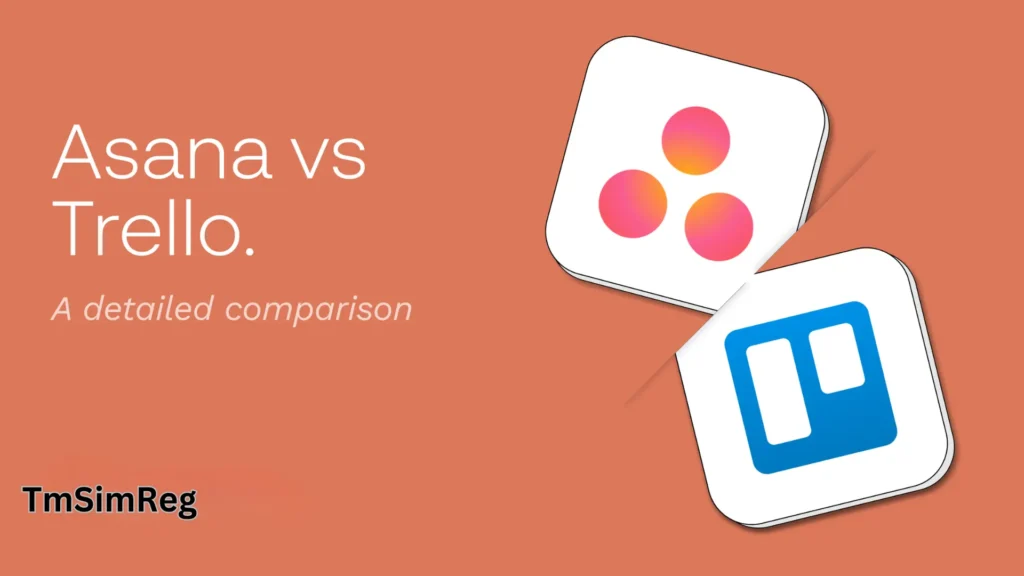
Pricing of Both Tools
Asana: Asana offers one free plan, which is a personal plan option, and four paid plans. For Paid plans, you have to pay annually, and the pay plan starts from $10.99 per user per month.
Trello: Trello also offers one free plan and three paid plans. It is cheaper than Asana, and the paid plan starts at $5$ and is charged annually.
User Interface
Asana: Asana offers a slightly more complex user interface than Trello, but the customization option is available, and you do need several experts to work on the Asana user interface.
Trello: Trello has a simpler user interface. It works on Kanban boards, where your projects are your boards. Thus, the Trello user interface is easier to use.
Integration With Other Apps
Asana: integration with other apps is available. Asana can integrate with Zoom, slack, GitHub, Google Drive, and Figma, but there are no power-up options available in Asana.
Trello: Trello pops up the game with the additional feature of power-ups. Power-ups mean that the other apps will not be connected to Trello; instead, the feature will be displayed on the Trello dashboard without any exchange of your data.
Conclusion
In conclusion, Asana and Trello are both incredible tools for project management, as each tool has its speciality. It depends on your needs and which tool you will be using for your project. For instance, if you are working on a complex project among various teams, Asana is the best option for you, but if you are working with a small team and the project is also not complex, Trello would be a better option for you. Get more information about such tech-related tools on our website.