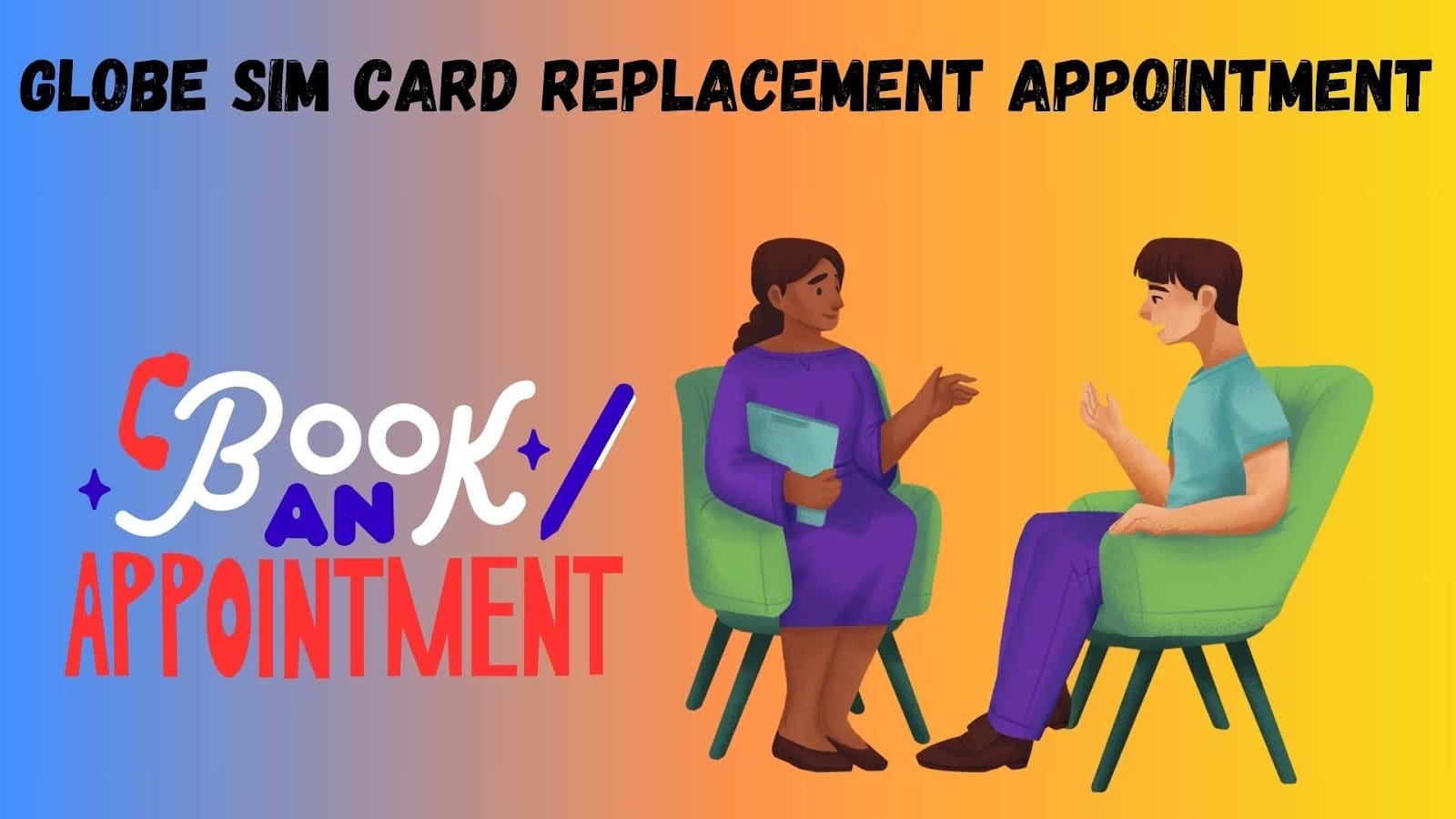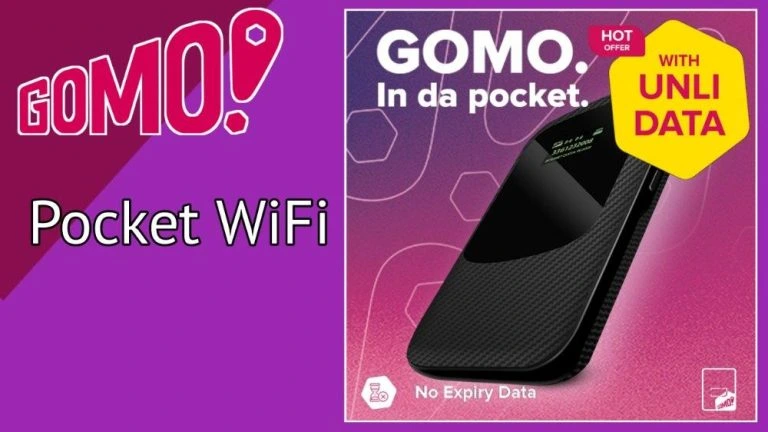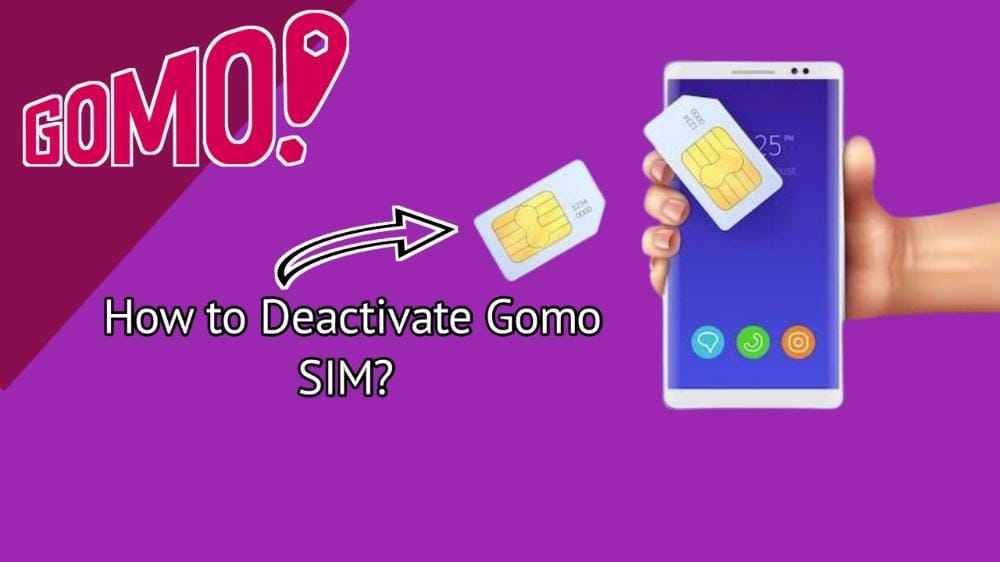In 2021, Globe offered its users to book an appointment via the Globe Appointment and Queue Management Page. During COVID-19 and because of the lockdown, the governments banned public spaces from being overcrowded in a pandemic situation.
However, in this situation, Globe Telcom is very conscious of thier customer’ health. That’s why they provide a facility for its users to book an appointment before their arrival. Let’s discuss how you can book and track your Globe SIM Card Replacement Appointment.
Things you need to know before booking an appointment:
- Bring your legal and government-valid IDs with you when you are going to replace your Globe SIM Card.
- Once you miss your appointment, it means you need to book it again.
- Make sure that you arrive on time at Globe Store.
- Be aware of the estimated duration of the appointment because you only get 10-minute appointments with your Globe.
- Check the fee for an appointment and then, book an appointment if you afford it.
How to Book for a Globe Store Appointment?
Booking an appointment to visit the Globe Store is not as difficult as you think. However, in a Pandemic situation, this will be more convenient and a good option for you. Follow these steps to book an appointment at Globe Store.
- Visit Globe’s Appointment and Queue Management Page and select Appointment type.
- Next, you have to write your appointment info by choosing your “Appointment Type”.
- Now, choose the assistance type and priority type.
- Tap on “Next”.
- Once you select the store, then, choose whether you want to book an appointment or want to stand in a queue.
- Soon, you will receive a confirmation message of your choice.
- Now, choose any of the nearby branches of Globe Store.
- In that case, if you want to book an appointment, you need to enter your details.
- Now, you have to describe your purpose of visit and tap on “Next”.
- Wait for a while and you will receive a confirmation message soon via text.
How to Book an Appointment for Globe Device Problems, Internet Issues, and Repairs?
If there is any problem with your Globe Device, internet issues, signal problems, and you want to repair all of these things. Then, you need to follow all of these steps.
- Download the Globe At Home App via the Google Play Store and Apple Pay.
- Log in to your account and tap on “Help and Support”.
- Choose your issue and enter all the details about your issues.
- Now, select “3 Preferred Dates and Times”. These are the times when technicians can come to your place.
Note: Enter your current email address and mobile number.
How to Track Your Chosen Repair Schedule?
Once you book an appointment and you want to repair your schedule. Follow these steps to track the schedule for repair.
- Open the GlobeOne App and click on “Help and Support”.
- Click on “Check Status of Technician Visit”.
- To the technician details, you have to click on “Details and Status”.
FAQs:
Q. Can I Cancel my Globe Store Appointment?
Yes, you can cancel your Appointment. However, it is better to check the policy of canceling your appointment at Globe Store.
Q. How Can I cancel my Globe Store Appointment?
Here is how you can cancel your Globe Store Appointment.
- Below the confirmation number, there may be appointment details.
- Tap on the “Associated Buttons” to cancel and adjust the appointment.
Q. What are the benefits of booking an appointment at Globe Store?
Here are some of the benefits of booking an appointment at Globe Store.
- You can save your time.
- You cannot waste your time describing your problem because you already explained it in the description while booking an appointment.
- You can reschedule your appointment but if you lost it then, you have to book it again.