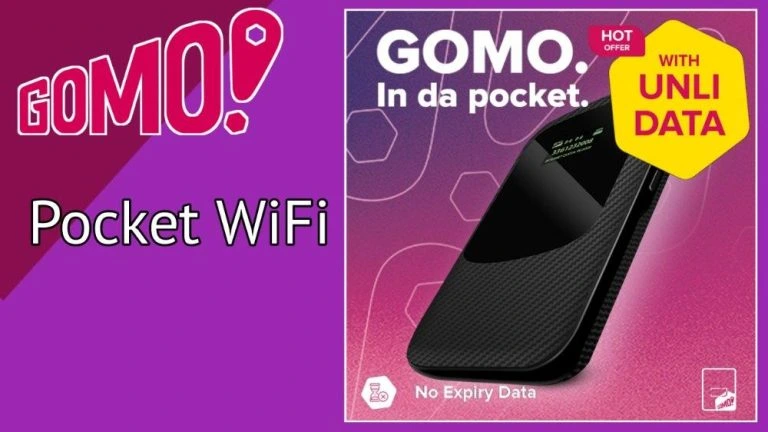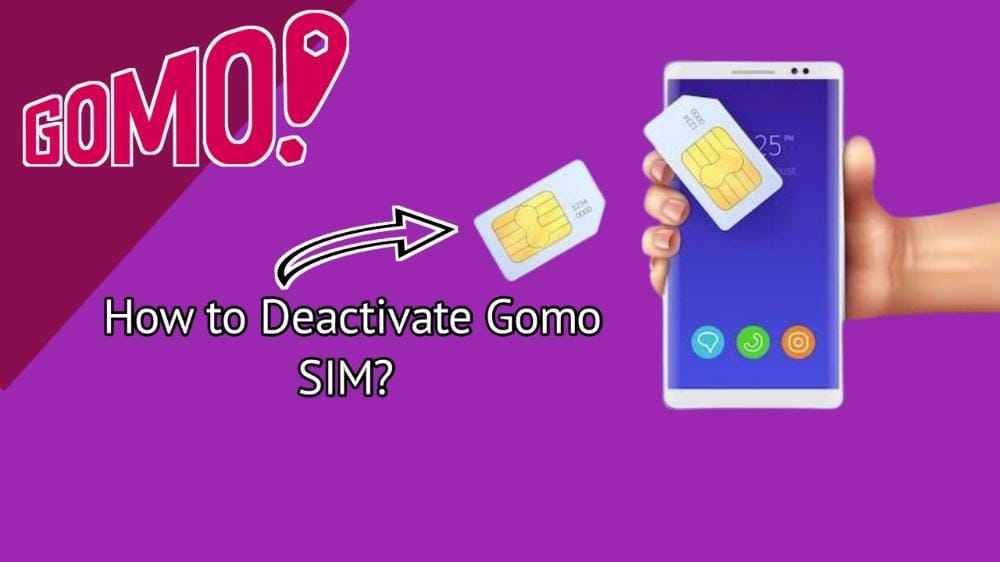TM SIM Balance inquiry has 5 methods to check it: Dialing the USSD code *143#, sending the text message “BAL” to 222, calling 222, using the TM Mobile App, and accessing customer services through the toolkit and Globe menu.
Checking your TM SIM card balance is crucial to monitor your remaining load and stay updated on your usage. Whether you’re a TM prepaid or postpaid user, knowing your balance helps you manage your budget effectively and avoid unexpected service disruptions.
This guide will walk you through various easy methods to check your TM SIM balance.
TM SIM Balance Inquiry Methods and Codes
| Method | Code/Instruction |
| USSD Code | Dial *143# and follow the prompts |
| GlobeOne App | Download and navigate the app |
| SMS | Text ‘BAL’ to 222 |
| Hotline Call | Dial 222 |
| Customer Service | At Globe Website |
1. How to Check TM SIM Balance by Dialing USSD Code 143#?
To check your TM SIM balance using USSD code 143#, follow these steps:
- Dial 143# on your phone and press the call button.
- A menu will appear with various options, including balance inquiry.
- Choose option “11” for My Account and click on “Send”.
- Next, Select “2” for “Balance Inquiry”.
- Further options will be displayed; select “1” to check your “prepaid load balance”.
- Your account details, including your remaining balance, will then be shown on the screen.
2. How to Check TM SIM Balance Via Sending Text Message?
Here is how you can check your TM SIM balance by sending text message.
- Send a text message with the keyword “BAL” to “222”.
- You’ll receive a reply message containing your current balance details.
3. TM SIM Balance inquiry By Calling Customer Service Hotline
Follow the steps to check TM SIM balance by calling the customer service hotline.
- Dial “222” on your TM mobile phone.
- Follow the voice prompts to inquire about your balance.
- Verification of identity may be required before providing balance details.
4. TM SIM Balance inquiry Using the Globe One App
Here’s a detailed process on how to check your TM SIM balance using the GlobeOne app:
Download the App:
- Go to the Google Play Store (for Android) or the Apple App Store (for iOS) on your mobile device.
- Search for “GlobeOne” and download the app.
Register/Login:
- Open the GlobeOne app.
- If you’re a new user, TM SIM Registration for an account by providing your mobile number and personal details.
- If you already have an account, log in using your username and password.
Navigate to Balance Inquiry:
- Once logged in, look for the “Balance Inquiry” or “Check Balance” option within the app.
- This option is usually located in the main menu or under the account settings.
View Your Balance:
- Tap on the “Balance Inquiry” or “Check Balance” option.
- Your current TM SIM balance will be displayed on the screen.
Additional Information:
- You may also see details such as the expiration date of your balance and any active promotions or offers.
- The app may provide options to view your usage history or a detailed breakdown of your balance.
5. How to Check TM SIM Balance Toolkit or Globe/TM Menu?
Here’s a detailed process on how to check your TM SIM balance using the Toolkit or Globe/TM Menu:
Open Toolkit or Globe/TM Menu:
- Locate the “SIM Toolkit or Globe/TM Menu” on your mobile device.
- This can usually be found in your phone’s applications menu.
Navigate to Prepaid Services:
- Once you’ve opened the Toolkit or Menu, navigate to the “Prepaid Services” or a similar option.
- Scroll through the menu options until you find the prepaid services section.
Select Check Balance:
- Within the prepaid services section, select the option for “Check Balance.”
- This may be listed as “Balance Inquiry” or a similar term depending on your device.
Wait for Confirmation:
- After selecting “Check Balance,” wait for a few seconds for the system to process your request.
- You may see a loading screen or progress indicator while the system retrieves your balance information.
View Your Balance:
- Once the process is complete, you will receive a text message showing your TM SIM balance.
- The message will contain details such as your remaining load amount and the validity period.
How Prepaid Users do TM SIM Balance Inquiry
Below, check out the steps to know how prepaid users can check TM SIM Balance.
- Dial 143# on your TM phone.
- Press the call button.
- Select “My account.”
- Choose “Balance Inquiry.”
- Check your prepaid load balance.
How to Set TM SIM Balance Notifications?
Setting up balance notifications on your TM SIM card is a convenient way to stay informed about your remaining load and avoid unexpected service interruptions. Here’s how you can set balance notifications:
1. Via USSD Code:
- Dial 143# on your TM mobile phone and press the call button.
- Follow the on-screen instructions to navigate to the balance notification settings.
- Select the option to set up balance notifications.
- Choose your preferred notification threshold (e.g., when your balance falls below a certain amount).
- Confirm your selection to activate balance notifications.
2. Through the GlobeOne App:
- Open the “GlobeOne app” on your mobile device.
- Log in to your account if you haven’t already.
- Navigate to the “Settings or Preferences” section within the app.
- Look for the option to set up balance notifications.
- Specify your desired notification settings, such as the threshold amount and frequency.
- Save your settings to enable balance notifications.
3. Via Text Message:
- Send a text message with the keyword “BAL NOTIFY” followed by your desired notification threshold to 222.
- For example, if you want to receive a notification when your balance falls below ₱50, send “BAL NOTIFY 50” to 222.
- You’ll receive a confirmation message once your balance notification settings are successfully updated.
4. Through Customer Service Hotline:
- Dial 222 on your TM mobile phone to reach customer service.
- Follow the voice prompts to speak with a customer service representative.
- Request to set up balance notifications and provide the necessary information as requested.
- The customer service representative will assist you in activating balance notifications on your TM SIM card.
Frequently Asked Questions (FAQs):
Q. Is there a charge for TM SIM Balance inquiry using these methods?
No, all methods mentioned in the guide are free of charge.
Q. Can I check my TM SIM balance if I am out of the country?
Yes, you can use most of the mentioned methods even when roaming, but additional charges may apply for roaming services.
Q. Will I receive a notification when my balance is about to expire?
Yes, TM typically sends notifications when your balance is about to expire, allowing you to top up before it runs out.
Q. Can I check my TM SIM balance on multiple devices simultaneously?
Yes, you can check your TM SIM balance on multiple devices using the same SIM card without any issues.