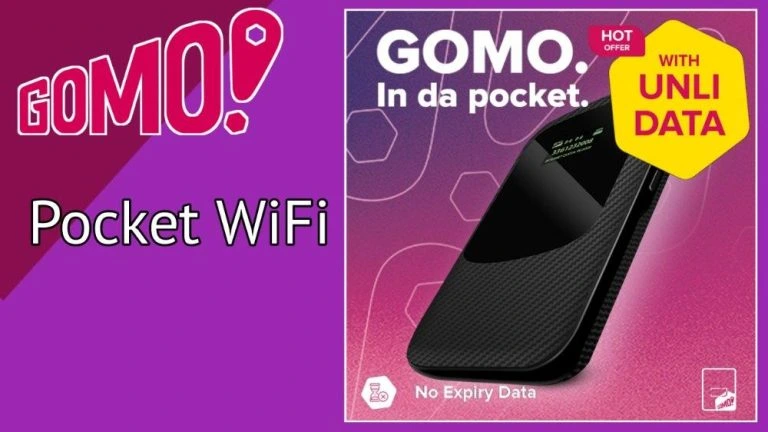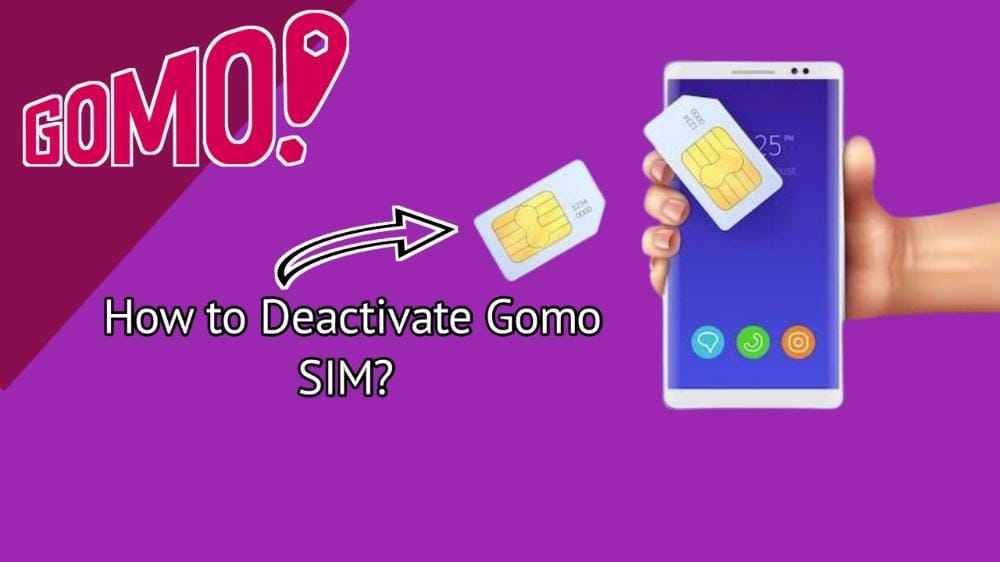TM SIM Registration is a crucial step for all users to ensure the security and legality of their mobile services. It’s like getting an ID card for your SIM card, linking it to your identity, and ensuring that it’s being used responsibly. Whether you’re a prepaid user, a postpaid user, or a foreigner living in the Philippines, registering your TM SIM is mandatory.
It helps track and manage the usage of mobile services, prevents misuse, and protects your identity. So, if you want to keep enjoying seamless communication and avoid any disruptions to your service, TM SIM Registration is a must-do task.
Why You Need to Register TM SIM?
Registering your TM SIM is important for a few reasons.
- Firstly, it helps keep your mobile service secure. When you register, it’s easier to track your SIM’s usage and prevent any unauthorized activities.
- Secondly, it’s a way to follow the rules set by the government. By registering, you’re showing that you’re using the service responsibly.
- Lastly, it helps protect your identity. When your SIM is registered, it’s linked to you, making it harder for others to misuse it.
So, to keep your mobile service safe, follow the rules, and protect your identity, it’s essential to register your TM SIM.
TM SIM Registration Link 2024:
You can register both Globe and TM SIM cards using the same process and platforms. Simply visit the official website or utilize the TM mobile app for registration. Access the TM SIM registration portal through the official website: https://www.tmtambayan.ph/products/sim or https://new.globe.com.ph/simreg
Step-by-Step Process For TM SIM Registration:
For Prepaid Users:
Prepaid User follow these steps to register their TM SIM:
- Visit the registration portal. Enter your “TM SIM Number”. Verify the number through an OTP.
- After verification, Provide “Personal details and a valid ID”. You need to fill the complete form asking Type of Registration, your Name, Nationality, Gender, and Residence.
- Then, on the Next page, you need to verify your identity by uploading pictures of ID card or any other valid ID. For Liveness check, you also need to upload a selfie.
- Now, accept their terms and conditions by checking all the boxes on the page.
- Now, submit the request and soon you will receive a notification on screen that Your Registartion is Successfull.
- You will get a reference Number. Save that number for future concerns.
For Postpaid Users:
Prepaid User follow these steps to register their TM SIM:
- Log in to your TM account.
- Navigate to the SIM registration section.
- Follow on-screen instructions to submit the necessary details and documents.
- Verify your identity through OTP or other verification methods.
- Await confirmation of successful registration.
TM SIM Registration Process For Foreigners:
- Visit a TM service center or authorized agent.
- Present your passport and valid visa.
- Fill out the registration form provided.
- Provide additional documents if required.
- Complete biometric verification if applicable.
- Receive confirmation upon successful registration.
What Documents Needed for TM SIM Registration?
Below you can check the details for TM SIM Registration.
- Personal Information
- Full Name
- Date Birth
- Selfie photo (Not Blurred)
- Driver’s license
- Address
- Nationality
- TAX identification number TIN (Exceptional case)
- Passport
- Contact information such as contact number (TM sim card) or email address
- Valid Government National ID Card
- Biometric information such as face recognition or fingerprint
Other Government Issued ID and Valid IDs
- PWD ID – Person with Disabilities
- ID of Authentic Philippine Identification System
- ID of Voters
- National Bureau of Investigation Clearance
- Other Government Issued ID with a Clear Photo
- Senior Citizen Card
- Passport
- Philippine Identification Card
- The ID of Abroad or Overseas Workers Welfare Administration
- Driver’s License
- Police Clearance
- Unified Multi-Functional Identification Card
- Postal ID
- School ID for Students
- ID of The Professional Regulation Commission
- Certificate of Barangay ClearanceCompany ID for Employee
- E-Card of Government Service Insurance System
- The ID of the Bureau of Internal Revenue
- The ID of Firearms License to Own and Possess
- ID of Social Security Service
- The ID of Incorporated Bar of the Philippines
What are the Prerequisites for TM SIM Registration?
Before you start registering your TM SIM, make sure you have these things ready:
A stable internet connection: It’s important to have a good internet connection to avoid any interruptions during the registration process.
Necessary documents: You’ll need your identification documents like your national ID card, passport, or visa, depending on your status.
Time: Make sure you have some time set aside to complete the registration process without rushing.
Patience: Sometimes, the registration process can take a bit of time, so it’s good to be patient and not get frustrated if there are any delays.
What are the Common Issues for TM SIM Registration?
Here are some common issues you might encounter during TM SIM registration:
Incorrect input: Make sure you double-check the information you enter to avoid any mistakes.
Poor Internet connection: A slow or unstable Internet connection can cause delays or errors during the registration process.
Inadequate documentation: Make sure you have all the necessary documents ready to avoid rejection of your registration.
Biometric verification failure: For foreigners, biometric verification can sometimes fail, so be prepared for additional steps if needed.
What is the Deadline for TM SIM Registration?
The deadline for TM SIM registration is July 25, 2023. It’s really important to register your SIM before this deadline to avoid any interruptions to your mobile service.
If you miss the deadline, your service might be temporarily suspended until you complete the registration.
So, make sure you check the deadline and give yourself enough time to register your TM SIM to keep enjoying uninterrupted mobile services.
How can you check if your TM SIM is registered or not?
you can follow these simple steps to check if your TM SIM card is registered,
Through the Website:
- Open your device’s browser or Google.
- Go to the Official TM Website.
- Click on the “Register here” option.
- Enter your TM phone number.
- Tap on the “Register” button.
- Type the OTP (One-Time Password) sent to your TM number.
- If your SIM is already registered, you’ll see a message saying “Your SIM has been previously registered.”
Through the GlobeOne app:
- Open the GlobeOne app.
- Tap on the “Click here” button.
- Enter your TM SIM number.
- Press the “Register” button.
- Enter the 6-digit OTP sent to your number.
- If your TM SIM is registered, you’ll see a confirmation message on your screen.
What is the Penalty for TM SIM Registration
The penalty for not registering your TM SIM before the deadline is that your mobile service might be temporarily suspended.
This means you won’t be able to use your SIM card for making calls, sending messages, or using mobile data until you complete the registration process.
It’s like a timeout for your SIM card. To avoid this penalty, make sure you register your TM SIM before the deadline to keep enjoying uninterrupted mobile services.
Also Read
FAQs:
Q. Is TM SIM registration mandatory for all users?
Yes, it is mandatory for all TM users, including prepaid, postpaid, and foreigners residing in the Philippines.
Q. Can I register my SIM online?
Yes, you can register your TM SIM online through the official registration portal.
Q. What happens if I miss the registration deadline?
Please register before the deadline to avoid temporary suspension of services.
Q. Do I need to pay any fees for SIM registration?
No, TM SIM registration is free of charge.
Q. Can I register multiple SIM cards under one identity?
No, each SIM card must be registered separately with its respective user’s identity.